- Multi Purpose Themes
- E-Commerce Themes
- Education Themes
- News Themes
- Business & Consulting
- SEO Themes
- Directory & Listing
- Travel & Booking
- Digital Marketing
- Automobile Themes
- Medicine & Healthcare
- Hotel Theme
- Blog Themes
- ThemeGrill Themes
- Appointment & Booking
- Classified Ads Theme
- Fitness & Gym Themes
- Interior Designing
- Job Themes
- Legal & Law Firm
- Real Estate Theme
- Cryptocurrency
- Podcasting Theme
- Portfolio Theme
Formidable Forms Geolocation Addon GPL v1.3.4
Original price was: 59.46$.3.18$Current price is: 3.18$.
Formidable Forms Geolocation Addon GPL – Integrate Formidable forms with Google Maps API and collect geographical data with the Formidable Geolocation add-on. With address autocomplete, you can allow your visitors to begin typing what location they are looking for to find it easily.
- Unlimited Website Usage – Personal & Clients
- Original GPL Product From the Developer
- Quick help through Email & Support Tickets
- Get Regular Updates For 1 Year
- Last Updated –
- Developer Live Preview
- Get this Product for Free in the Membership
Description
Formidable Forms Geolocation Addon GPL Overview:
Integrate Formidable forms with Google Maps API and collect geographical data with the Formidable Geolocation add-on. With address autocomplete, you can allow your visitors to begin typing what location they are looking for to find it easily.
Set up Geolocation Forms
Get a Google Places API Key
- Go to the Google Cloud Platform Console. Select an existing project or create a new project.
- After opening the project, it will redirect you to the APIs & Services Dashboard. Or you can click the menu icon on the top left corner of the screen and select APIs & Services.
- Click ENABLE APIS AND SERVICES.
- Search for the following APIs in the API Library and enable each by clicking the Enable button.
- Geocoding API
- Maps JavaScript API
- Places API
- After enabling all the required APIs, go to APIs & Services → Credentials. Click CREATE CREDENTIALS and select the API key to generate a key.
- It will open a popup window with your generated API key. Click Edit API Key to configure the restrictions.
- To allow your key to be used with Formidable Forms, select Application restrictions → HTTP referrers (websites).
- It is recommended to restrict which domains can be used by the key for security purposes. Selecting Website Restrictions → ADD AN ITEM, and enter your website’s domain in the field provided. Click the Add an Item link to add more sites. To allow your key to be used across an entire domain, enter it with a forward slash (/) followed by an asterisk (*) at the end.
- To restrict your key by API, select API restrictions → Restrict Key. From the dropdown, select the following APIs.
- Geocoding API
- Maps JavaScript API
- Places API
- Click the Save button to save your settings.
Additional information
| Custom Email Transfer | |
|---|---|
| Delivery | |
| Valid For | |
| Validity | |
| WP Admin Details | |
| Brand |
Formidable |
| license-duration | |
| license-type | |
| Activation |
Pre-activated |
| License |
GPLv2 |
Reviews (0)
Only logged in customers who have purchased this product may leave a review.

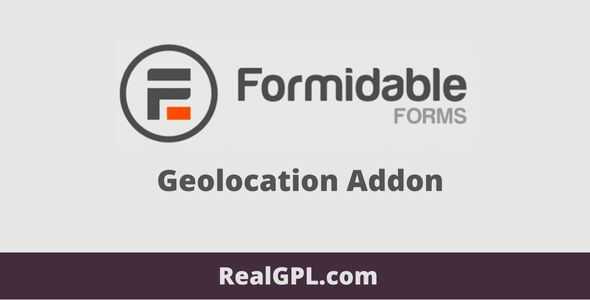
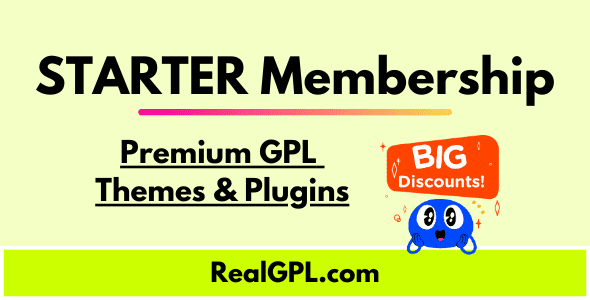

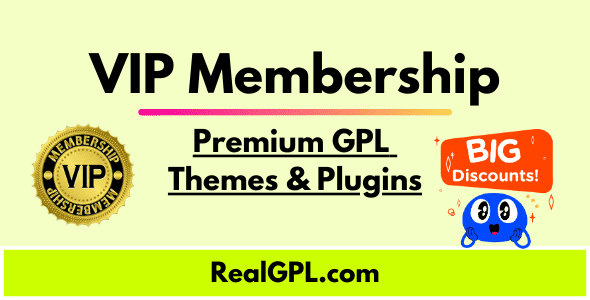
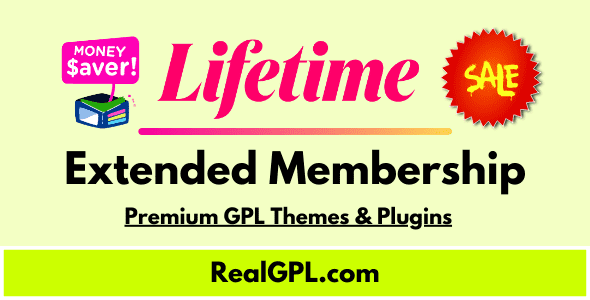


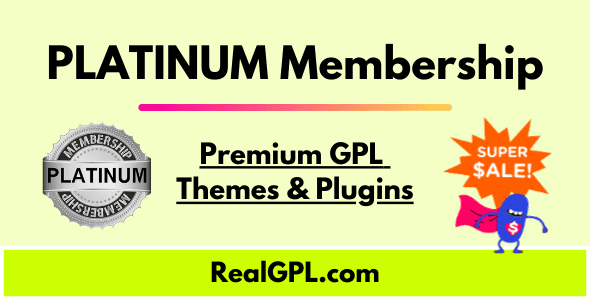
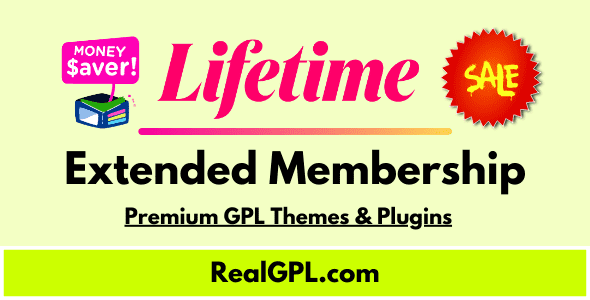
Reviews
There are no reviews yet.