- Multi Purpose Themes
- E-Commerce Themes
- Education Themes
- News Themes
- Business & Consulting
- SEO Themes
- Directory & Listing
- Travel & Booking
- Digital Marketing
- Automobile Themes
- Medicine & Healthcare
- Hotel Theme
- Blog Themes
- ThemeGrill Themes
- Appointment & Booking
- Classified Ads Theme
- Fitness & Gym Themes
- Interior Designing
- Job Themes
- Legal & Law Firm
- Real Estate Theme
- Cryptocurrency
- Podcasting Theme
- Portfolio Theme
GravityView Ratings & Reviews Extension GPL v2.5
Original price was: 59.46$.3.18$Current price is: 3.18$.
GravityView Ratings & Reviews Extension GPL – Ratings & Reviews. Allow users to rate, review and comment on entries in a View. Add different rating types and display ratings anywhere on the entry.
- Unlimited Website Usage – Personal & Clients
- Original GPL Product From the Developer
- Quick help through Email & Support Tickets
- Get Regular Updates For 1 Year
- Last Updated –
- Developer Live Preview
- Get this Product for Free in the Membership
Description
GravityView Ratings & Reviews Extension GPL
Allow WordPress Comments
Ratings & Reviews uses the WordPress comment functionality, so for it to work correctly, you’ll need to enable comments in the WordPress settings.
To do this, hover over Settings in the left-hand menu and click Discussion. Now check the box that says, “Allow people to submit comments on new posts”.
Now you can configure the remaining options:
- Review type – Choose between stars or upvotes.
- Limit to one review per person per entry – Enabling this option prevents a person from leaving multiple reviews on the same entry.
- Hide rating fields – Enabling this will hide the rating fields so users can only post text reviews.
- Allow empty review text – If you’re planning to use the upvote/downvote rating system, enable this option.
When you’re done, you can start adding rating and review fields to your View layout.
Enable Reviews and Choose a Rating Type
Open your View editor, scroll down to the View Settings and click on the Ratings & Reviews tab. To enable entry reviews, check the box that says “Enable entry reviews”.
Add Rating and Review Fields to Your View
The Ratings & Reviews extension adds four new fields to GravityView:
- Rate Entry – Allows users to rate an entry on the Multiple Entries page.
- Stars Rating – Display the entry’s star rating (out of 5).
- Votes Rating – Display the entry’s aggregate up/down rating.
- Reviews Link – Display ratings and a link to review the entry.
Additional information
| Brand |
GravityView |
|---|---|
| Activation |
Pre-activated |
| license-type |
Reviews (0)
Only logged in customers who have purchased this product may leave a review.


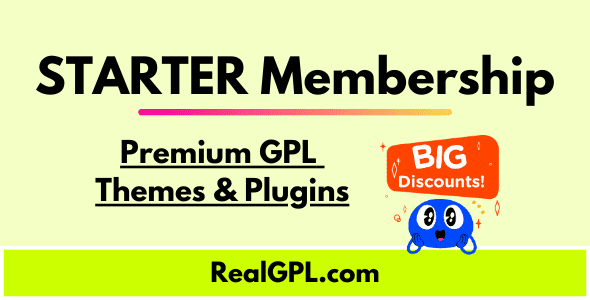

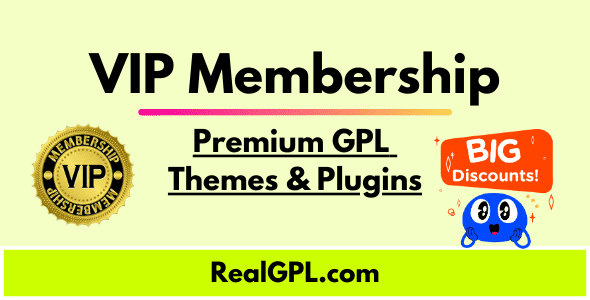
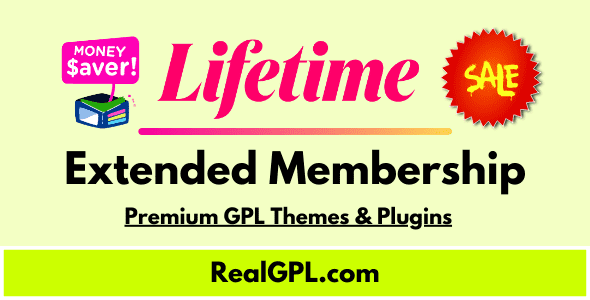


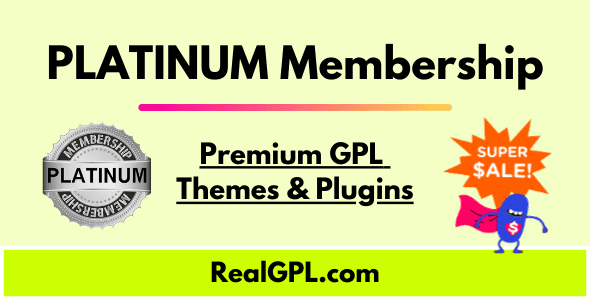
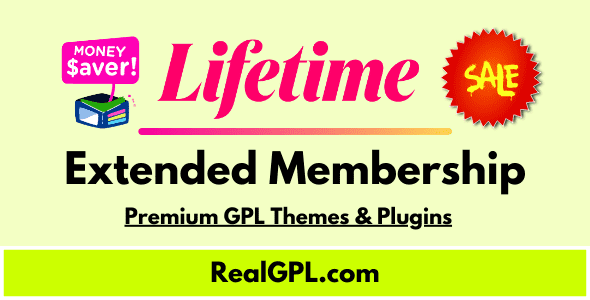
Reviews
There are no reviews yet.