- Multi Purpose Themes
- E-Commerce Themes
- Education Themes
- News Themes
- Business & Consulting
- SEO Themes
- Directory & Listing
- Travel & Booking
- Digital Marketing
- Automobile Themes
- Medicine & Healthcare
- Hotel Theme
- Blog Themes
- ThemeGrill Themes
- Appointment & Booking
- Classified Ads Theme
- Fitness & Gym Themes
- Interior Designing
- Job Themes
- Legal & Law Firm
- Real Estate Theme
- Cryptocurrency
- Podcasting Theme
- Portfolio Theme
Digicy Digital Marketing Agency Elementor Template Kit
Original price was: 65.27$.3.61$Current price is: 3.61$.
Digicy Digital Marketing Agency Elementor Template Kit – Digicy – Digital Marketing Agency Elementor Template Kit is a collection of layouts for the WordPress Elementor Page Builder plugin, designed to be used with the free version of Elementor for a clean design. It works with most themes and is optimized to be used with the free Hello Elementor theme
- Unlimited Website Usage – Personal & Clients
- Original GPL Product From the Developer
- Quick help through Email & Support Tickets
- Get Regular Updates For 1 Year
- Last Updated –
- Developer Live Preview
- Get this Product for Free in Membership
Description
Digicy Digital Marketing Agency Elementor Template Kit
Digicy – Digital Marketing Agency Elementor Template Kit is a collection of layouts for the WordPress Elementor Page Builder plugin, designed to be used with the free version of Elementor for a clean design. It works with most themes and is optimized to be used with the free Hello Elementor theme
12 Ready-to-use Import Templates:
- House 1
- About
- Service
- Service details
- 404
- Contact
- Shortly
- News
- The team
- FAQ
- Global Style Kit
- Block | Header
- Block | Footer
Model Features
- No upgrades or professional plugins required
- True, no coding is required
- Global Theme Style
Plugins installed with the kit
- Elementor
- Elements Lite Kit
- MetForm
How to install:
- Install and activate the “Template Kit Import” plugin from Plugins > Add New Plugin in WordPress
- Do not unzip
- Go to Elements > Installed Kits and click the Upload Template Kit button.
- Before importing a template, make sure you click the Install Requirements button to enable the required plugins.
- For best results, do not import more than one Model at a time.
How to import a Metforms template
- Import platform
- Import the template in which the form appears, then click Show Template to load it into the builder
- Right click on the page to open the Metform widgets
- Click New, leave the blank field selected, and then click the Edit Form button
- Click on the gray folder icon “Add Template”.
- Click on the “My Templates” tab.
- Choose your imported metform template and click “Insert”.
- Once the template is loaded, click “Update”.
Configure Global Header and Footer in ElementsKit
- Import Header and Footer Template
- Go to ElementsKit > Header & Footer, select Header and click Add New
- Give it a title, leave the entire site selected and toggle activation
- Click on the template title and click Edit Content
- Click the gray folder icon and select the header template to import and update.
- Repeat for footer
Additional information
| Brand |
Themeforest |
|---|---|
| license-type | |
| Activation |
Pre-activated |
Reviews (0)
Only logged in customers who have purchased this product may leave a review.


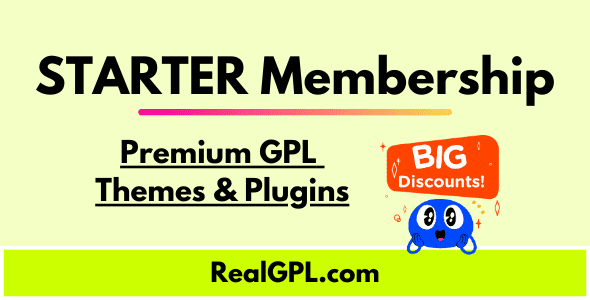

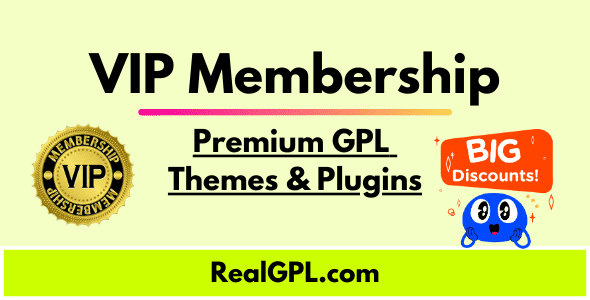
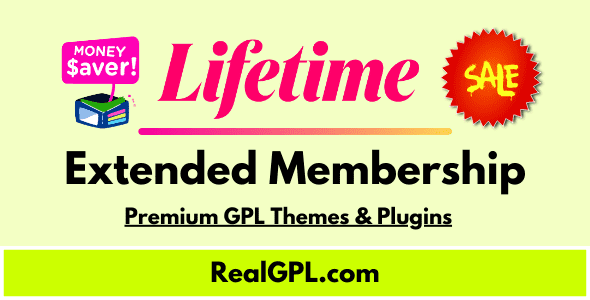


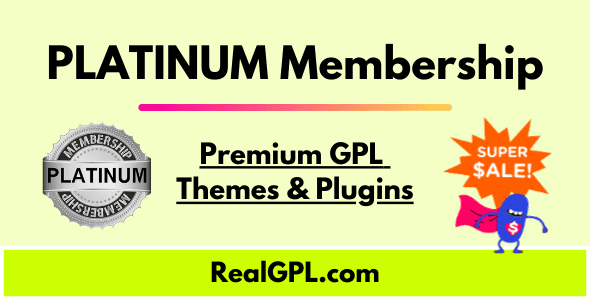
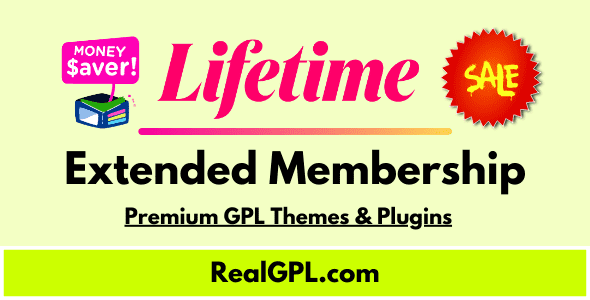
Reviews
There are no reviews yet.