FacetWP Conditional Logic Add-On
Let’s say you want to do something on yoursite.com/demo/cars/ if the “Make” facet has bmw selected. You’d add the following conditions:
Actions
Actions determine what to do. Each action has 2 inputs:
- Toggle – Show or Hide
- Object – A facet, all facets, the template, or a custom selector
- Else – What to do when the rulseset doesn’t match (Do the opposite, or Do nothing)
Using custom selectors
- Click the “Add action” button
- In the second dropdown, choose the
Selectoroption - A new input box will appear, in which you can enter jQuery selectors (one per line).
To toggle a facet’s parent container (.widget) you’d use:
$('.facetwp-facet-categories').closest('.widget')
To target an <h3> heading directly before a facet:
$('.facetwp-facet-categories').prev('h3')

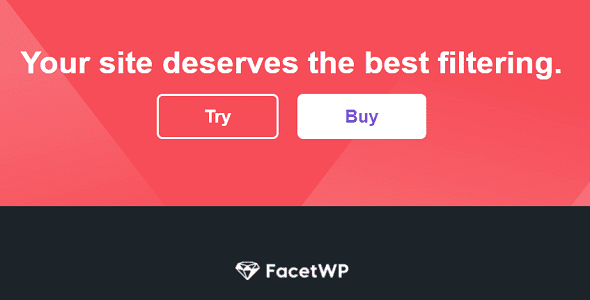





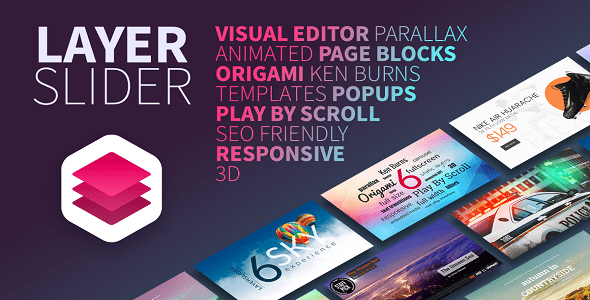


3 reviews for FacetWP Conditional Logic Add-On 1.4.2
There are no reviews yet.