- Multi Purpose Themes
- E-Commerce Themes
- Education Themes
- News Themes
- Business & Consulting
- SEO Themes
- Directory & Listing
- Travel & Booking
- Digital Marketing
- Automobile Themes
- Medicine & Healthcare
- Hotel Theme
- Blog Themes
- ThemeGrill Themes
- Appointment & Booking
- Classified Ads Theme
- Fitness & Gym Themes
- Interior Designing
- Job Themes
- Legal & Law Firm
- Real Estate Theme
- Cryptocurrency
- Podcasting Theme
- Portfolio Theme
Super Forms E-mail & Appointment Reminders Addon v1.2.1 GPL
Original price was: 59.46$.3.18$Current price is: 3.18$.
Send email reminders before and after a specific date (either form submission date or user-defined date through
- Unlimited Website Usage – Personal & Clients
- Original GPL Product From the Developer
- Quick help through Email & Support Tickets
- Get Regular Updates For 1 Year
- Last Updated –
- Developer Live Preview
- Get this Product for Free in Membership
Description
Super Forms E-mail and Appointment Reminders Addon GPL Overview:
Send email reminders before and after a specific date (either form submission date or user-defined date through.
This is useful whenever you want to send emails like:
- A simple appointment or event reminder e.g: Don’t forget your appointment with your dog!
- Asking customers about their experience e.g: How was your trip?
- Ask customers to leave a review e.g: Please rate our product!
Super Forms E-mail and Appointment Reminders Addon GPL Features:
- Configure an unlimited amount of reminders to perform
- Send reminder based on form submission date or based on user-defined data through
{date;timestamp}tag (consult Tags System for more information about {tag} usage) - Define how many days before or after the base date the reminder should be send example:
0= The same day,1= Next day,5= Five days after,-1= One day before,-3= Three days before - Send reminder at a fixed time, or by offset
- Fixed (e.g: always at 09:00)
- Define at what time the reminder should be sent (Use 24h format e.g: 13:00, 09:30)
- Offset (e.g: 2 hours after date)
- Define at what offset the reminder should be sent based of the base time example:
2= Two hours after,-5= Five hours before,0.5= 30 minutes before
- Define at what offset the reminder should be sent based of the base time example:
- Fixed (e.g: always at 09:00)
Additional information
| Brand |
Super Forms |
|---|---|
| Validity | |
| Activation |
Pre-activated |
| License |
GPL |
Reviews (0)
Only logged in customers who have purchased this product may leave a review.

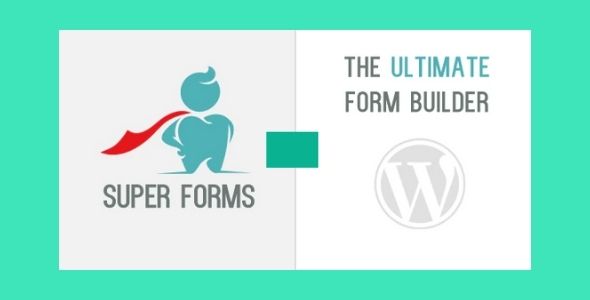

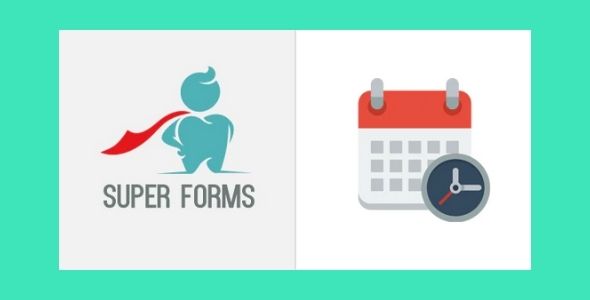
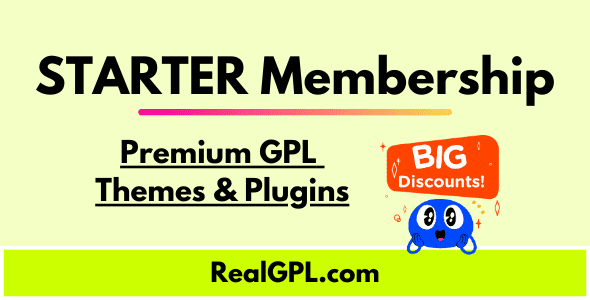

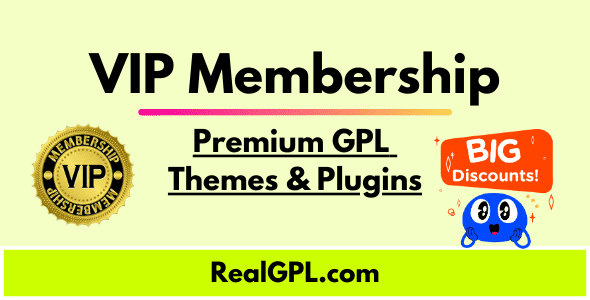
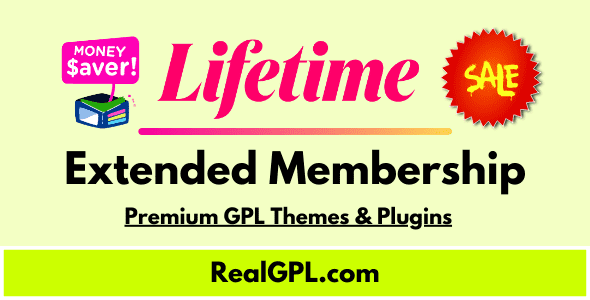


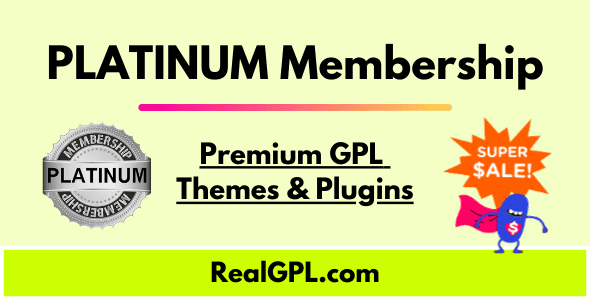
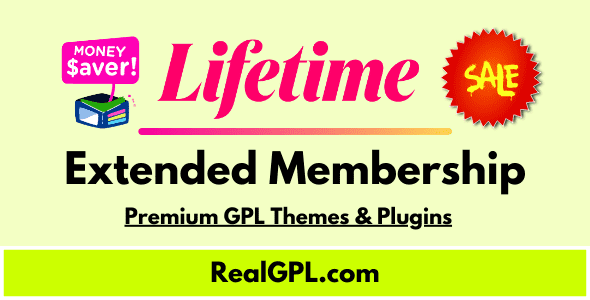
Reviews
There are no reviews yet.