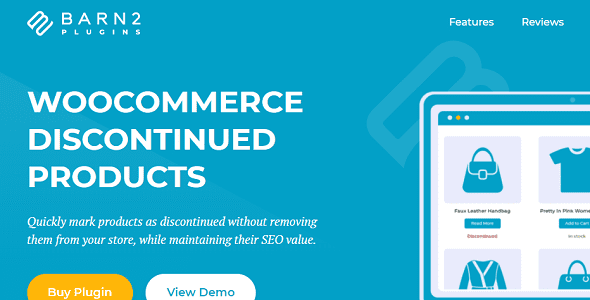The right way to discontinue woocommerce products
Take control over your discontinued products, whether you want to keep their SEO or hide them from your store
Quickly mark WooCommerce products as discontinued
- Add a ‘Discontinued’ stock status to WooCommerce
- Easily discontinue products and variations
- Display a custom message on discontinued products
- Show or hide discontinued products in WooCommerce
Keep Serch Engine Happy
- Choose whether to show or hide WooCommerce discontinued products in your store
- Keep the product page alive without confusing shoppers (good for SEO!)
- Recover lost sales by directing customers to alternative products
- WooCommerce Discontinued Products – easy backend reporting
Easy backend reporting
- Discontinue WooCommerce products in bulk
- Keep discontinued products separate in inventory and stock reports
- View discontinued products separately in the WordPress admin