wpDiscuz – Google reCAPTCHA GPL Overview:
Best protection for your comments with wpDiscuz Google reCAPTCHA addon!
The new (2.0) reCAPTCHA is great. A significant number of your users can now attest they are human without having to solve a CAPTCHA. Instead with just a single click, they’ll confirm they are not a robot. People call it the No CAPTCHA reCAPTCHA experience. This add-on protects your website comments from spam and abuse while letting real people pass through with ease.
wpDiscuz – Google reCAPTCHA GPL Features:
Finally, you can use the new Google No CAPTCHA reCAPTCHA with wpDiscuz. This version of reCAPTCHA came as a result of quite obvious realization that bots got advanced enough to read CAPTCHA images better than most humans. So instead of making it harder for humans, there has to be a way to make this check easy for you, yet somewhat effective for keeping bots away. So and this is the best way, your commenters will be happy to pass the CAPTCHA with only one click on reCAPTCHA checkbox. This addon will increase your website comments, it’ll protect those from spam and abuse while letting real people pass through with ease.
Installation and Configuration
- This add-on installs like any other plugin for WordPress.
Access to wpDiscuz – Google reCAPTCHA is provided immediately after you’ve paid for your order. Upon completing registration/checkout, you may log in at gVectors.com. We will also send you an email after registration/checkout, with a link to the login page. Then download the installation package.





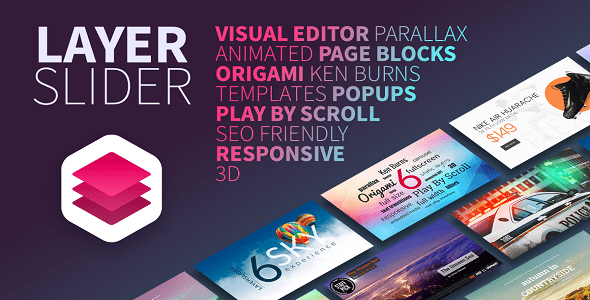




Reviews
There are no reviews yet.