- Multi Purpose Themes
- E-Commerce Themes
- Education Themes
- News Themes
- Business & Consulting
- SEO Themes
- Directory & Listing
- Travel & Booking
- Digital Marketing
- Automobile Themes
- Medicine & Healthcare
- Hotel Theme
- Blog Themes
- ThemeGrill Themes
- Appointment & Booking
- Classified Ads Theme
- Fitness & Gym Themes
- Interior Designing
- Job Themes
- Legal & Law Firm
- Real Estate Theme
- Cryptocurrency
- Podcasting Theme
- Portfolio Theme
wpDiscuz Report and Flagging Addon GPL v7.1.0
Original price was: 59.46$.3.18$Current price is: 3.18$.
Flagging a comment tells admins that a comment requires moderator attention. This addon comes with a complete package of very useful functions and tools, which automatically moderates all comments based on a number of flags and downvotes (dislikes).
- Unlimited Website Usage – Personal & Clients
- Original GPL Product From the Developer
- Quick help through Email & Support Tickets
- Get Regular Updates For 1 Year
- Last Updated –
- Developer Live Preview
- Get this Product for Free in Membership
Description
wpDiscuz – Report and Flagging Addon GPL Overview:
Flagging a comment tells admins that a comment requires moderator attention. This addon comes with complete package of very useful functions and tools, which automatically moderates all comments based on number of flags and down votes (dislikes). In other words, website visitors will help you moderate bad comments. Those will be automatically unapproved or trashed once the maximum number of flags and dislikes is reached. Moreover, it allows visitors to report comments choosing bad comment category and writing some description/reason. Addon keeps you informed by email notifications about new comment reports and new auto-moderated comments.
wpDiscuz Comment Report and Flagging Features
Installation and Configuration
- This add-on installs like any other plugin for WordPress.
Access to wpDiscuz Report and Flagging is provided immediately after you’ve paid for your order. Upon completing registration/checkout, you may log in at gVectors.com. We will also send you an email after registration/checkout, with a link to the login page. Then download the installation package. - Navigate to Dashboard > Plugins > Add New admin page and upload an addon ZIP file, then activate it.
- Once the plugin is active, go to Dashboard > wpDiscuz > Settings > Addons Tab > Report & Flagging subTab to begin configuration.
If for some reason you cannot install this plugin using the WordPress plugin upload system please do that with this alternative way. Unzip (uncompress), and then upload the /wpdiscuz-report-flagging/ folder to your /wp-content/plugins/ directory using an FTP application like FileZilla; or any other FTP program is fine also. Make sure you have not double /wpdiscuz-report-flagging/wpdiscuz-report-flagging/ directories nested inside each other, please correct this before you continue. Then in WordPress, go to WordPress Dashboard > Plugins, and then activate the wpDiscuz Report and Flagging addon.
Additional information
| Brand |
wpDiscuz |
|---|---|
| Validity | |
| Activation |
Pre-activated |
| License |
GPL |
Reviews (0)
Only logged in customers who have purchased this product may leave a review.
Activation
Install the PRE-ACTIVATED WPDISZCUZ core plugin first otherwise the addons will NOT function




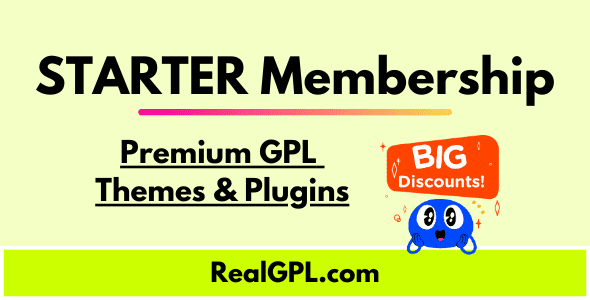

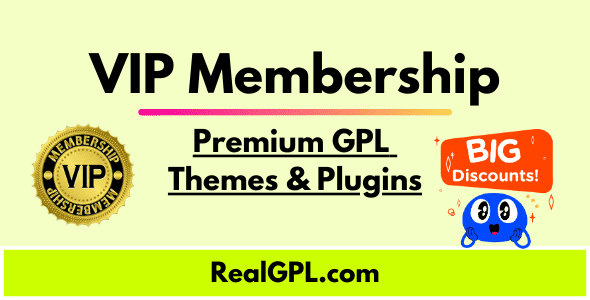
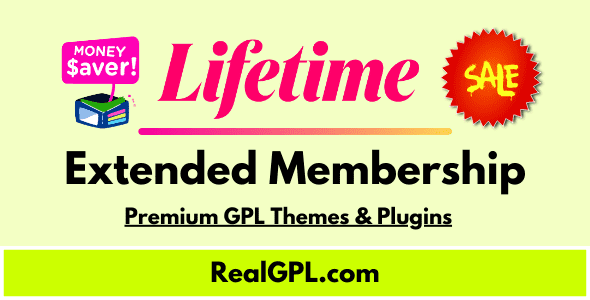


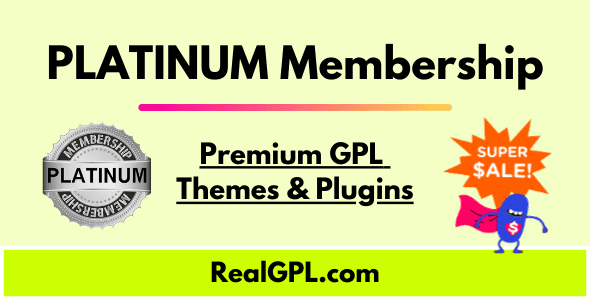
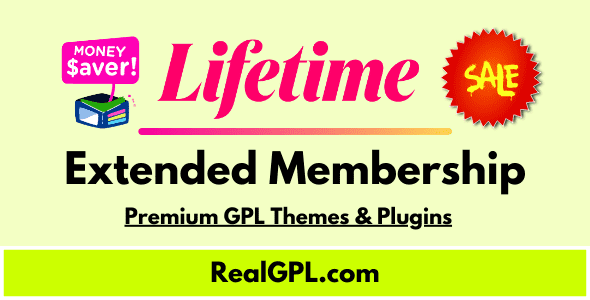
Reviews
There are no reviews yet.