- Multi Purpose Themes
- E-Commerce Themes
- Education Themes
- News Themes
- Business & Consulting
- SEO Themes
- Directory & Listing
- Travel & Booking
- Digital Marketing
- Automobile Themes
- Medicine & Healthcare
- Hotel Theme
- Blog Themes
- ThemeGrill Themes
- Appointment & Booking
- Classified Ads Theme
- Fitness & Gym Themes
- Interior Designing
- Job Themes
- Legal & Law Firm
- Real Estate Theme
- Cryptocurrency
- Podcasting Theme
- Portfolio Theme
wpDiscuz Subscription Manager v7.0.9 Addon GPL
Original price was: 59.46$.3.18$Current price is: 3.18$.
Finally, you can monitor and manage all subscribers in dashboard. As you may already know wpDiscuz has three subscription options on comment section (notify on new comments, on replies to my all comments and on replies of this one comment).
- Unlimited Website Usage – Personal & Clients
- Original GPL Product From the Developer
- Quick help through Email & Support Tickets
- Get Regular Updates For 1 Year
- Last Updated –
- Developer Live Preview
- Get this Product for Free in Membership
Description
wpDiscuz Subscription Manager GPL Overview:
Finally, you can monitor and manage all subscribers in the dashboard. As you may already know wpDiscuz has three subscription options on the comment section (notify on new comments, on replies to my all comments, and on replies of this one comment). All subscriptions were being saved in the database but you had no access. Using this addon you’ll see all guests and users who have subscribed using one of the wpDiscuz subscription options mentioned above. Ads “Subscriptions” subMenu in Comments menu section. Displays numeric subscription statistics. Allows you to find and manage your own subscriptions on “Your Subscriptions” admin page.
wpDiscuz Subscription Manager GPL Features:
Installation and Configuration
If for some reason you cannot install this plugin using the WordPress plugin upload system please do that with this alternative way. Unzip, and then upload the /wpdiscuz-subscribe-manager/ folder to your /wp-content/plugins/ directory using an FTP application like FileZilla; or any other FTP program is fine also. Make sure you have not to double /wpdiscuz-subscribe-manager/wpdiscuz-subscribe-manager/ directories nested inside each other, please correct this before you continue. Then in WordPress, go to WordPress Dashboard > Plugins, and then activate the wpDiscuz Subscription Manager addon.
Additional information
| Brand |
wpDiscuz |
|---|---|
| Validity | |
| Activation |
Pre-activated |
| License |
GPL |
Reviews (0)
Only logged in customers who have purchased this product may leave a review.
Activation
Install the PRE-ACTIVATED WPDISZCUZ core plugin first otherwise the addons will NOT function




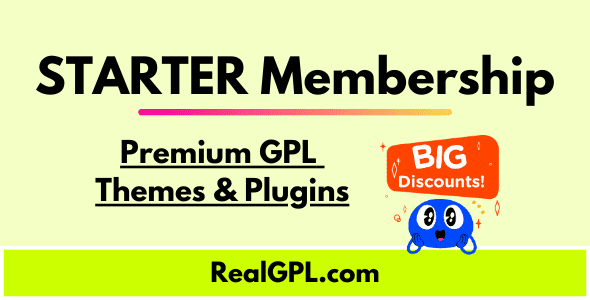

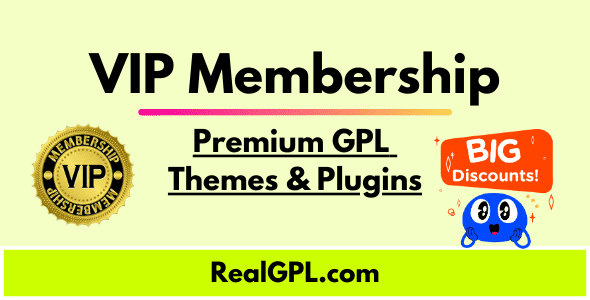
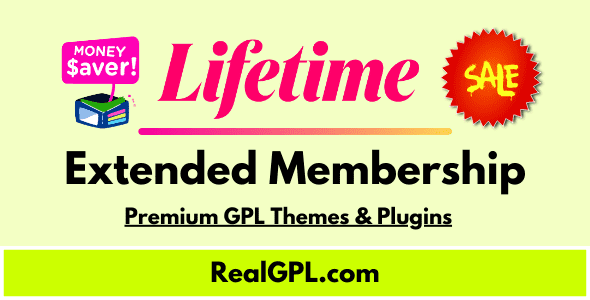


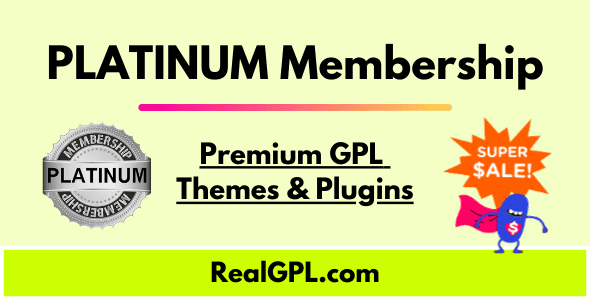
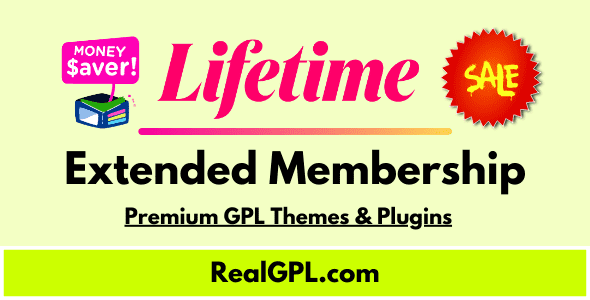
Reviews
There are no reviews yet.