- Multi Purpose Themes
- E-Commerce Themes
- Education Themes
- News Themes
- Business & Consulting
- SEO Themes
- Directory & Listing
- Travel & Booking
- Digital Marketing
- Automobile Themes
- Medicine & Healthcare
- Hotel Theme
- Blog Themes
- ThemeGrill Themes
- Appointment & Booking
- Classified Ads Theme
- Fitness & Gym Themes
- Interior Designing
- Job Themes
- Legal & Law Firm
- Real Estate Theme
- Cryptocurrency
- Podcasting Theme
- Portfolio Theme
Envira Gallery Tags Addon GPL v1.9.0
Original price was: 59.46$.3.18$Current price is: 3.18$.
Envira Gallery Tags Addon GPL allows you to add custom tags to each of your images in your galleries. You can then query a custom gallery from tags used for your images, and you can even do animated tag filtering within your galleries.
- Unlimited Website Usage – Personal & Clients
- Original GPL Product From the Developer
- Quick help through Email & Support Tickets
- Get Regular Updates For 1 Year
- Last Updated –
- Developer Live Preview
- Get this Product for Free in Membership
Description
Envira Gallery Tags Addon GPL Overview:
- One of the biggest pain-point with the default WordPress media library is that there is no way to sort your images.
- We solved this problem by adding Image tagging in Envira.
- With Envira Gallery’s Tags addon, you can add custom tags to each of your images in your galleries.
- This is a really powerful functionality that does not exist in WordPress galleries by default.
- When you add custom tags to images, you can easily sort them out and even create dynamic galleries based on tags.
- Once you have tagged all the images you want to tag, you can take two different actions with the Tags addon.
- First, you can create a custom gallery based on one or more tags. The Tags addon will build a gallery out of all the images that contain the specified tag(s). You can enter in your own custom ID for the gallery, and you also can set which gallery ID the config should come from.
- The other action you can take with the Tags addon is to make your gallery tag filterable. Under the Tags tab, simply check the option to “Enable Tag Filtering” to enable filtering for the gallery.
- This functionality will display a list of tags above your gallery, and when a tag is clicked, it will filter to show only the images tagged with that specific filter in a fancy, animated way. Awesome, right?
Additional information
| Brand |
Envira Gallery |
|---|---|
| Activation |
Pre-activated |
| License |
GPL |
Reviews (0)
Only logged in customers who have purchased this product may leave a review.


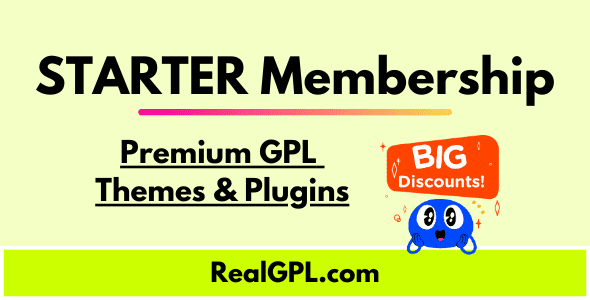

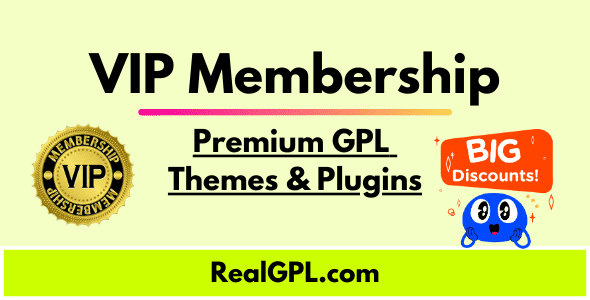
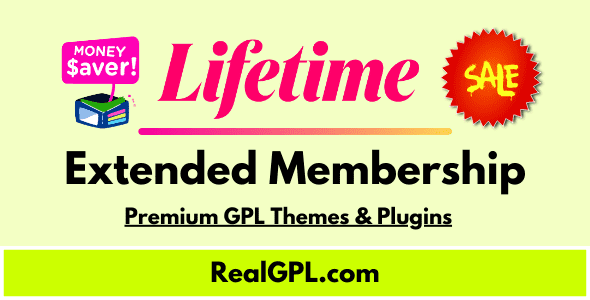


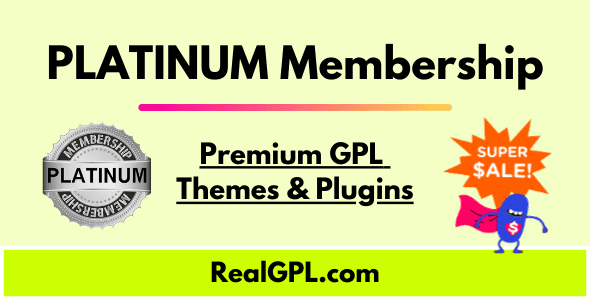
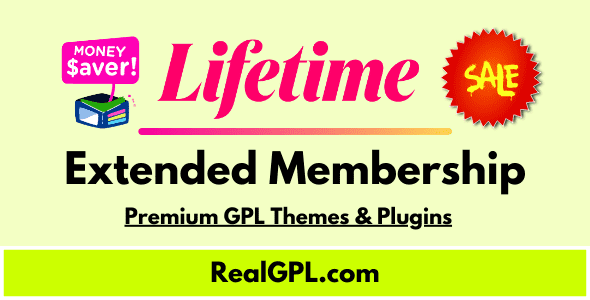
Reviews
There are no reviews yet.