- Multi Purpose Themes
- E-Commerce Themes
- Education Themes
- News Themes
- Business & Consulting
- SEO Themes
- Directory & Listing
- Travel & Booking
- Digital Marketing
- Automobile Themes
- Medicine & Healthcare
- Hotel Theme
- Blog Themes
- ThemeGrill Themes
- Appointment & Booking
- Classified Ads Theme
- Fitness & Gym Themes
- Interior Designing
- Job Themes
- Legal & Law Firm
- Real Estate Theme
- Cryptocurrency
- Podcasting Theme
- Portfolio Theme
Gonzales GPL v2.3 – Speeding up WordPress with Gonzales plugin
Original price was: 59.46$.3.18$Current price is: 3.18$.
Gonzales GPL allows you to conditionally disable CSS, JS, and even plugins depending on the page you visit. It’s a simple and lightweight tool thanks to which you’ll be able to get rid of overloaded websites by excluding useless CSS and JS files registered by themes and plugins.
- Unlimited Website Usage – Personal & Clients
- Original GPL Product From the Developer
- Get Regular Updates For 1 Year
- Quick help through Email & Support Tickets
- Last Updated –
- Check Live Preview
- Get this Product for Free in Membership
Description
Gonzales GPL Plugin Overview
Gonzales allows you to conditionally disable CSS, JS, and even plugins depending on the page you visit. It’s a simple and lightweight tool thanks to which you’ll be able to get rid of overloaded websites by excluding useless CSS and JS files added by themes and plugins.
How to speed up WordPress?
I created a dedicated article about speeding up WordPress. It touches on common performance issues. But the answer to this question is more simple than you may think.
Conditional resources (assets/plugins) loading is key to overweighted websites nowadays. The goal is to:
- minimize the number of assets (CSS/JS) (faster rendering, reduced CPU/GPU usage on end device)
- decrease document loading time (minimized TTFB timings, reduced CPU & RAM usage on the server)
You can read detailed Gonzales documentation explaining how to speed up WordPress in theory or take a look at App Shah’s review to understand how it works in real life (Crunchify website case, v.2.0.x used)
How it’s possible?
Gonzales is not another clone of the WordPress performance plugin. So what’s the difference between this and other optimization tools? It truly gets rid of problems by excluding JS/CSS from HTML code while other speed-up plugins mask problems only – they use the compression/merging methods to minimize website size. In fact, such a website still loads useless files which affects website performance. If you conditionally disable plugins you will definitely see the difference in document loading time, especially when requests cannot be cached.
Gonzales uses a brand new way of WordPress optimization method that other plugins do not use. I don’t want you to uninstall other awesome tools like Cache Enabler, W3 Total Cache, WP Super Cache, or WP Rocket – Gonzales works with them symbiotically and you don’t need to configure anything! Nice way to speed up WordPress, huh?
I don’t care, I have an HTTP2 server
Well, you should. Even though timings to all resources are the same you still force people users to download the same large CSS/JS files. Once you use Gonzales’s website will be delivered faster to the browser even with HTTP2. To verify if you use HTTP1.1 or HTTP2 use the HTTP2 tester powered by the KeyCDN team.
Additional information
| Brand |
Gonzales |
|---|---|
| Activation |
Pre-activated |
| License |
GPL |
| Validity |
Reviews (3)
Only logged in customers who have purchased this product may leave a review.

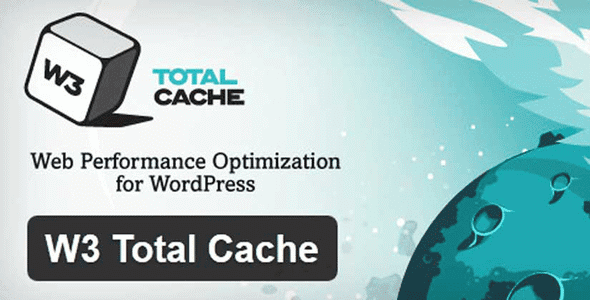


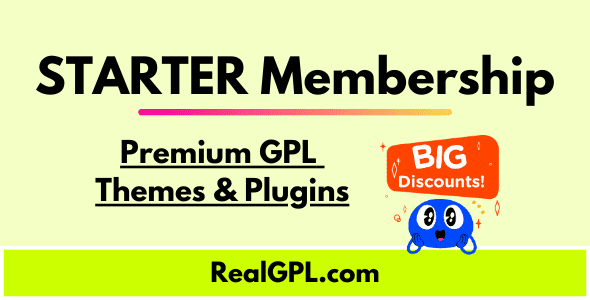

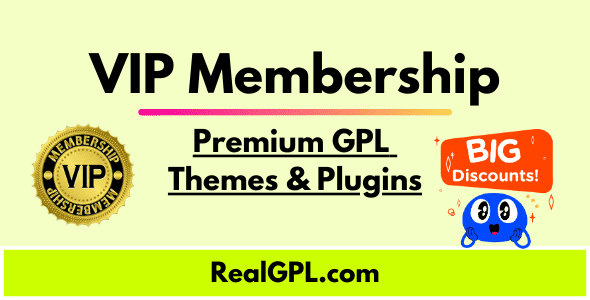
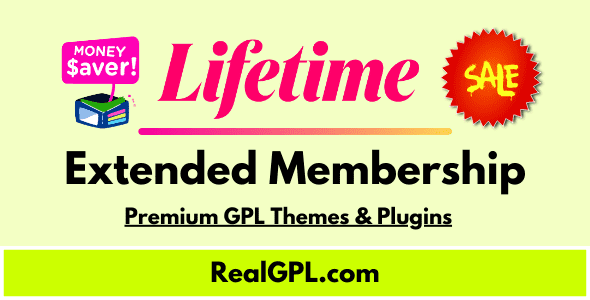


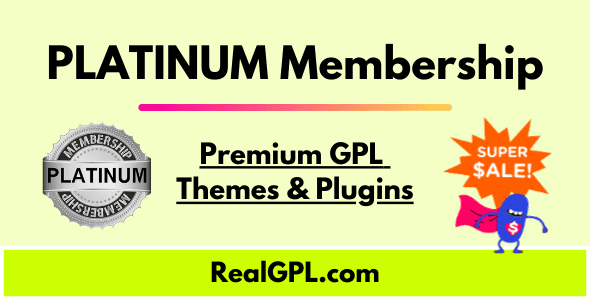
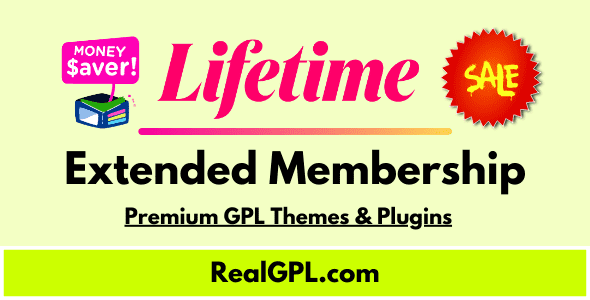
3 reviews for Gonzales GPL v2.3 – Speeding up WordPress with Gonzales plugin
There are no reviews yet.