- Multi Purpose Themes
- E-Commerce Themes
- Education Themes
- News Themes
- Business & Consulting
- SEO Themes
- Directory & Listing
- Travel & Booking
- Digital Marketing
- Automobile Themes
- Medicine & Healthcare
- Hotel Theme
- Blog Themes
- ThemeGrill Themes
- Appointment & Booking
- Classified Ads Theme
- Fitness & Gym Themes
- Interior Designing
- Job Themes
- Legal & Law Firm
- Real Estate Theme
- Cryptocurrency
- Podcasting Theme
- Portfolio Theme
GravityView Maps GPL v3.2.6
Original price was: 72.52$.3.32$Current price is: 3.32$.variations_header_title_color"":[""""]
GravityView Maps GPL — The GravityView Maps Layout allows you to build powerful web apps on top of Google Maps. Create business directories, retail store locators, or review-based sites, (like Yelp.com).
- Use on Unlimited Website – Personal or Clients
- Original Product From the Developer
- Quick help through Email & Support Tickets
- Get Regular Updates For 1 Year
- Last Updated –
- Developer Live Preview
- Get this Product for Free in All Memberships
Description
GravityView – Maps GPL Overview
Build powerful geolocation applications
The GravityView Maps Layout allows you to build powerful web apps on top of Google Maps. Create business directories, retail store locators, or review-based sites, (like Yelp.com). Allow users to search for listings nearby or type in an address to see listings in the surrounding area.
Lightweight and beautifully designed
Pins on a map can look messy when they’re too close to each other. With marker clusters, your entries will be displayed as a cluster at different zoom levels. Have many entries with the same address? When multiple markers are in the same location, they will be “spiderfied”, or displayed in a web-like pattern around the location.
Easily customizable
You choose what type of map to display: Street, Satellite, Hybrid, or Terrain. With dozens more configuration options, you can build exactly the map you need. Customize pin icons, show popup boxes that display additional entry details when clicked, and include Google Maps layers for Traffic, Transit and Bicycles.
About the GravityView Maps Layout
My form has multiple address fields. Can I display multiple markers for each entry?
Yes! If each entry has more than one address field, you can display a marker for each one.
Can users search for a business near them? In other words, does Maps support Radius Search?
Yes! Our Maps extension supports geolocation radius search. This allows users to search for listings near their current location, or an address that they type in.
Can I use Maps to autocomplete addresses on my form?
No. If you’re looking to add autocomplete functionality to the address fields on your form, there are third-party add-ons available such as this one: Gravity Forms Google Address Autocomplete.
Additional information
| Validity |
Pre-activated |
|---|
Reviews (0)
Only logged in customers who have purchased this product may leave a review.

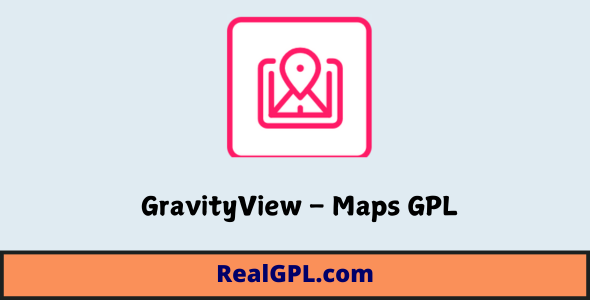
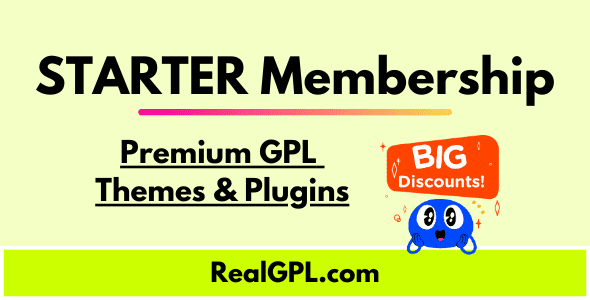

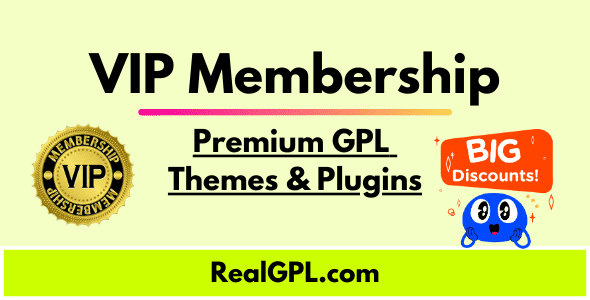
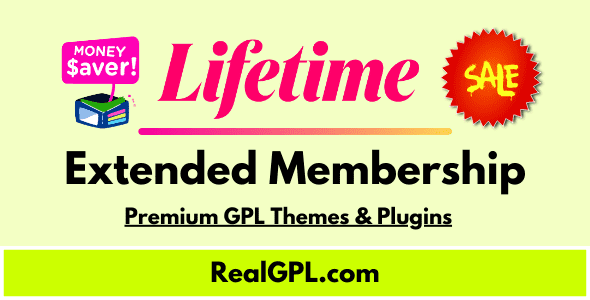


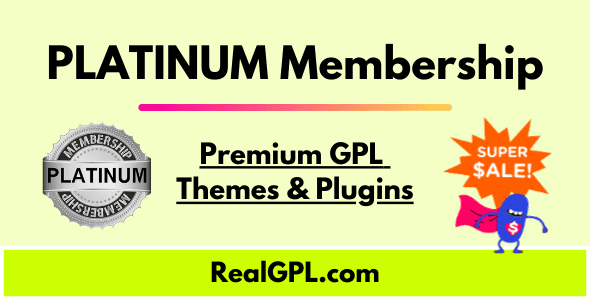
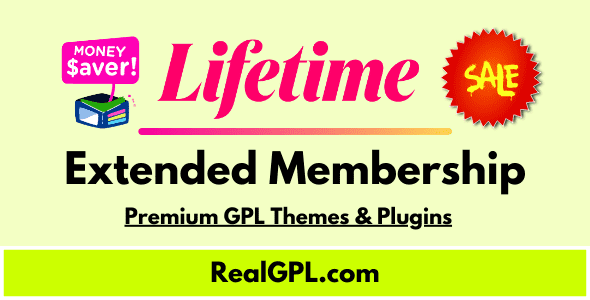
Reviews
There are no reviews yet.