- Multi Purpose Themes
- E-Commerce Themes
- Education Themes
- News Themes
- Business & Consulting
- SEO Themes
- Directory & Listing
- Travel & Booking
- Digital Marketing
- Automobile Themes
- Medicine & Healthcare
- Hotel Theme
- Blog Themes
- ThemeGrill Themes
- Appointment & Booking
- Classified Ads Theme
- Fitness & Gym Themes
- Interior Designing
- Job Themes
- Legal & Law Firm
- Real Estate Theme
- Cryptocurrency
- Podcasting Theme
- Portfolio Theme
Mediabay GPL v1.4.0 – WordPress Media Library Folders
Original price was: 72.52$.3.32$Current price is: 3.32$.variations_header_title_color"":[""""]
Mediabay GPL— Manage thousands of media files and folders in your WordPress media library swiftly and smoothly! A breakthrough in WordPress media library management and organization.
- Use on Unlimited Website – Personal or Clients
- Original Product From the Developer
- Quick help through Email & Support Tickets
- Get Regular Updates For 1 Year
- Last Updated –
- Developer Live Preview
- Get this Product for Free in All Memberships
Description
Mediabay GPL Overview
Manage thousands of media files and folders in your WordPress media library swiftly and smoothly! A breakthrough in WordPress media library management and organization.
How mediabay plugin can help you
There are several ways professionals are using the Mediabay file manager plugin to organize their WordPress content:
- Keep all of your media files organized in folders and subfolders, including photos, videos, and music.
- Bloggers: manage your own content with ease with this file manager plugin. Never get confused again – organize photos and content by topics, categories, and/or dates.
Note: adding a image into a folder will not change its URL.
So how does Mediabay work?
It’s rather simple really – once you install the plugin, you can begin using it. If you’re a content creator, you can upload text, images, videos, and audio at the click of a button. Then you can organize everything you upload into neat subfolders.
For instance, you can create a media folder, content folder, and image folder, then have them all organized by date. It has a drag and drop interface, making it user-friendly for everyone. It’s like having your own media library at your own disposal. You can create this media library for yourself or others – it’s perfect for website owners and content professionals!
Mediabay Features:
- Create new folders
- Create and organize subfolders
- Drag and drop media
- Drag and drop folders, change order, and hierarchy
- Bulk select images and media files and drag them to any folder
- Rename folders
- Delete folders
- Clear folders
- Easily see subfolders within each file
- Resize folders menu
Additional information
| Validity |
Pre-activated |
|---|
Reviews (0)
Only logged in customers who have purchased this product may leave a review.


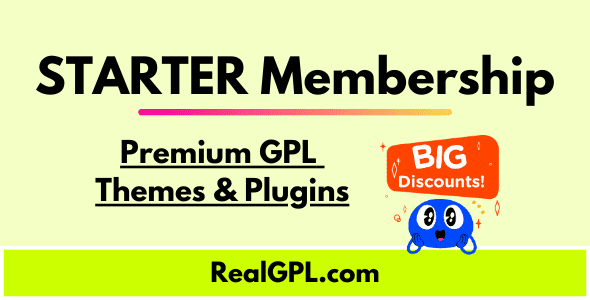

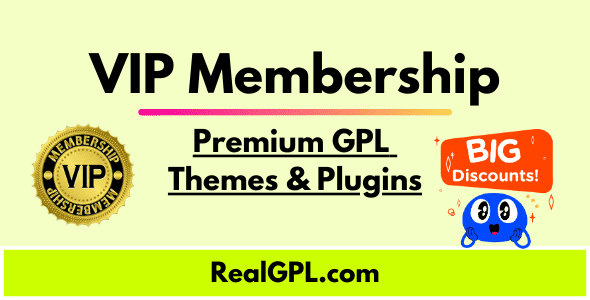
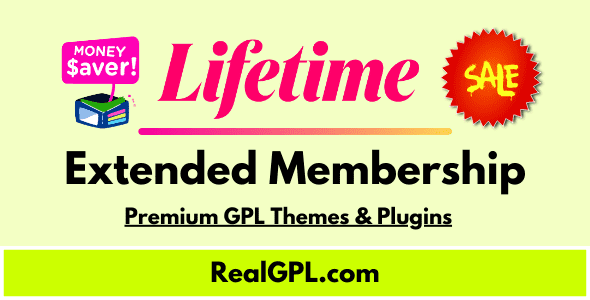


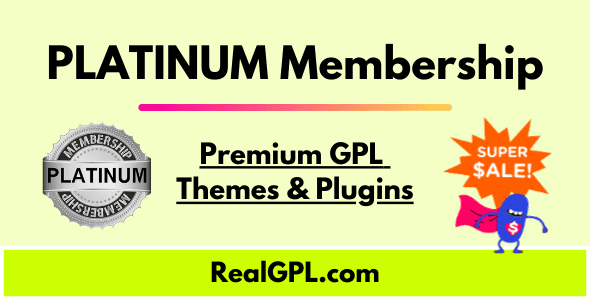
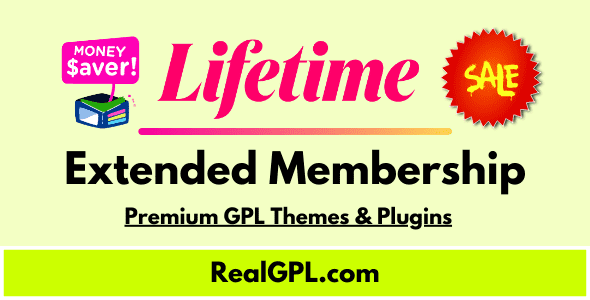
Reviews
There are no reviews yet.