PRO Order delivery, Order pickup, Order date time, Pickup Location for WooCommerce GPL Overview:
Order Delivery / Pickup Date & Time is a WooCommerce plugin that gives the facility of selecting delivery date and time at the order checkout page. You can create a list of the pickup location for customers and if any customer wants to take his/her order products from a selected pickup location they can select the pickup store during checkout. Store admin can change the delivery date and time if needed and can also notify the user via email. It’s fairly easy to set up the plugin that you don’t have to take any hassle.
PRO Order delivery, Order pickup, Order date time, Pickup Location for WooCommerce GPL Features:
DELIVERY TYPE
- You can offer pickup or delivery or both this type
- You can make any one of them as default delivery type
- This delivery type will change the WooCommerce shipping method, If you have the WooCommerce Local pickup method enabled in the shipping zone*
- You can hide or show the checkout form field as per the delivery types selected. E.g: you may hide buyer’s address field from the checkout form if he selects pickup as delivery type. *
- You can change the Date from required to not required and vice versa based on the delivery type selected by the user.*
- Pickup Date as required,
- Delivery Date as required,
- Date as required for pickup and delivery both,
- Date as non-required for delivery and pickup both.
- You can change Time from required to non-required and vice versa based on the delivery type selected by the user.*
- Time as required for pickup,
- Time as required for delivery,
- Time as required for pickup and delivery both,
- Time is not required for delivery and pickup.
- Time will always be a non-required field if the Date is non-required as time is dependent on the date
- You can hide the Delivery Date and delivery time field based on the delivery type selected.
- Enable delivery date and delivery time for both
- Disable delivery date and delivery time for both
- Enable delivery date and delivery time for pickup
- Enable delivery date and delivery time for delivery
- Change position of delivery date and delivery time form on the checkout page:
- Before customer detail
- After customer detail
- Add a custom label to the delivery and pickup selection button
- Set text and background color of the delivery type buttons
- There is no query string added to the checkout page *
WOOCOMMERCE DELIVERY DATE
- Set product preparation days
- Making delivery date option available for Pickup only, Delivery only or for both pickup and Delivery *
- Set pickup holiday dates
- Set delivery holiday dates
- Overall order limit on specific date *
- Order limit for pickup on the specific date *
- Order limit for delivery on the specific date *
- Set holidays based on the days of the week
- Day-specific overall order limit *
- Day-specific pickup order limit *
- Day-specific delivery order limit *
- Custom date format *
- Make delivery field as required field / non-required field *
- If a certain delivery date has reached its order limit then that delivery date will not be available for selection *
DELIVERY TIME
- Show time as either continues or time slots
- You can show continues or time slots based on the delivery type selected by the user
- Show time slot for pickup and delivery types both
- Show continues time for pickup and delivery both
- Show continues time for pickup and time slot for delivery
- Show continues time for delivery and time slot for pickup
- Set time slot-based order limit once the limit is reached that time slot is no longer available for selection on that particular date *
- You can have different order limits for pickup and delivery time slots *
- You can set different time slots as per the day of the week *
- If you offer same-day delivery then you can set preparation time in minutes
- If the buyer selects a same-day delivery date and the time slot is passed that slot/time will not be available for selection
- If you are using continuous time then you can set the gap between the two consecutive times
- You can set the time format from the options given in the plugin *
PICKUP LOCATION
- Create unlimited pickup locations *
- Show pickup location as a button or as a drop-down *
- You can show an image and map link in each location when you are showing it as a button to the user *
- You can assign a shipping zone to the pick up location so that users will only see the pickup locations that are near to their shipping zone *
- Send a new order email to the respective store from which the user will pick up his order *
CUSTOM MESSAGE
- Add a custom message on top of the delivery type option or below the pickup location *
- You can set the background color and text color of this message *
DISABLE PLUGIN *
- There is an option to disable the plugin
- if there is any virtual product in the cart
- if there is more virtual product in the cart compared to other non-virtual product
- if all the products in the cart are a virtual product
- There is a direct filter to disable the plugin option as per your logic “pisol_disable_dtt_completely” (PRO)
DATE, TIME, LOCATION AND PICKUP INFORMATION DISPLAY
- Delivery Date, Delivery Time, Location and Pickup type information is stored in the Order meta
- Delivery type, Delivery date / Pickup Date, Delivery time / Pickup time and Pickup location selected by the user are shown on:
- Order success page
- Order email
- Order details are shown on the backend to the admin
- Invoice Pdf generated by using the plugin “WooCommerce PDF Invoices & Packing Slips” *
SAME DAY / NEXT DAY ORDER CUTOFF TIME *
- Set a Same day cutoff time: Once the time goes past the cutoff time, the user will not be able to place a delivery/pickup order for the same day (today’s delivery/today’s pickup)
- Set a Next day cutoff time: Once the time goes past the cutoff time, the user will not be able to place a delivery/pickup order for the Next day (tomorrow delivery/tomorrow pickup)
- You can specify a different cutoff time for delivery order and pickup order
- You can specify a different cutoff time for same-day orders and next-day order
CONTROL PAYMENT GATEWAY AS PER THE DELIVERY TYPE SELECTED BY CUSTOMER *
This option allows you to remove the payment method as per the delivery option selected by the customer
- Remove payment gateway for delivery order
- Remove payment gateway for pickup order
E.g: if you have enabled PayPal, Cash on delivery in WooCommerce,
so now you can remove Cash payment for all the Delivery orders, so when a customer is opting for a delivery he will have to make payment through PayPal he cants opt for cash payment
whereas if they are opting for a Pickup order then they can wither make payment through PayPal or Cash
SPECIAL WORKING DATES *
- This allows you to enable some future delivery dates for order placement even when that date is far away in future
- You can start accepting orders for Christmas even a long time before it comes near to your pre-order date setting
- You can even set the plugin to only allow orders for this special delivery date only
points marked with * are available in the pro version only
WOOCOMMERCE APP SUPPORT BY OUR DATE AND TIME PLUGIN
- You will be able to see the Delivery/Pickup date and time in the Order note section of the WooCommerce App





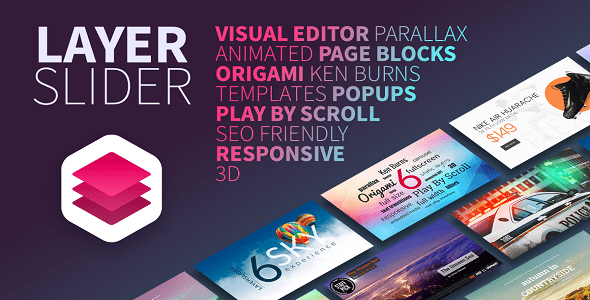




Reviews
There are no reviews yet.