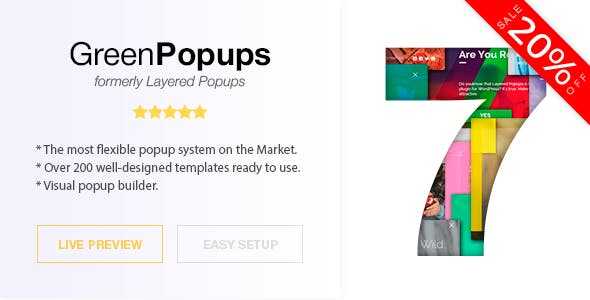WooCommerce Affiliate Manager Prime GPL Overview:
WooCommerce Affiliate Manager Prime GPL – is an Advanced, Robust, High Functional WooCommerce supported Plugin, Which helps you to earn unlimited via creating Unlimited Affiliates.
If you are running a store on WooCommerce, you must use this plugin which allows you to make your earnings unlimited by creating Affiliates with their accessible separate dashboard and allows you to pay them via Paypal & Stripe which are already inherited in this plugin for your Softness clicking, You can manage all of it via accessing your WordPress Admin area.
Affiliate Manager Prime is the Modern and most Powerful Innovation for your WordPress and WooCommerce Site. Using this plugin you can boost your WooCommerce store. We have provided advanced features that will increase your sales. Plugin functionalities are simple hence you and your Affiliates can easily operate the dashboard. This plugin is more convenient plugins than other Affiliate plugins.
WooCommerce Affiliate Manager Prime GPL Features:
1. Sign-up bonus Affiliate registration by Admin
Admin can set a bonus for the particular Affiliate initially at the time of registration. It will boost the morale of the Affiliate and make the unreachable bandwidth.
2. Maximum commission limits setting for Affiliate is available by Admin end
Admin has a feature to set maximum commission limits for Affiliates. It will give your Affiliate the limitation of commission earning.
3. Admin can set an Affiliate wise commission Flat, Percentage of Combined commission
Admin can set commission for an individual Affiliate and commission for whole Affiliates.
4. Unlimited Social media sharing
Affiliates can Share unlimited products and Home page, Product Page, and shop promo links on social media platforms like Facebook, Twitter, Instagram, Linkedin.
5. Payment API integration
Affiliate’s fund’s transfer with secure Paypal & Stripe API.
6. Transfer withdraw amount using Paypal
It is the best way to transfer an Affiliate payment and withdraw using by Paypal.
7. Transfer withdraw amount using stripe
Best, Secured & Easy to use payment method called Stripe is available for transfer & withdrawal.
8. Affiliate registration request approval manually by Admin
Admin has the right to approve the registration request manually by the Affiliate.
9. Unlimited earning for lifetime
Easy, Simple & Unlimited earning is now possible for you for a lifetime.
10. Admin and Affiliate dashboard designed with Bootstrap Material
Awesome looking & fully-featured Admin & Affiliate dashboard designed with Bootstrap Material.
11. Affiliate’s custom templates
Attractive Custom templates for Affiliates that assist to work effectively are available here.
11. Dark theme support for the Affiliates
Affiliates have a dark theme option that gives an Amazing visualization for dashboard interfaces.
12. Admin can disable and ban any Affiliate with reason
Admin has the rights or access to Disable or Ban any Affiliate with a proper reason.
13. Admin can Disable and Ban any Affiliate with reason
Admin has the rights or access to Disable or Ban any Affiliate with a proper reason.
14. If the reason is not mentioned by the Admin then the default message(setting available in the setting section) will be sent to an Affiliate if the default message is set then system generated message will be shown
15. Admin can set custom reason for Disabling or Banning an Affiliate, if Admin will not provide the reason predefined reason will be shown.
16. Disabled Affiliate will be enabled by Admin manually Once an Affiliate got Disabled can also be enabled manually by the Admin.
17. Affiliate can earn via Sale commission, MLM level commission, and Reward.
18. Most of the earning features are here for Affiliates like Sale commission, MLM level commission, and much more Rewards.
19. Every page tables have Shorting and Filtering facility
Each and every page consist of the facility of Shorting and Filtering by which it will be easy to get the desired data.
20. Unlimited Sale commission
Sale commission is numerous and unlimited. You will get a lifetime and enormous Sale commission.
21. Performed searching, sorting, and filtering functionalities using ajax
One can perform all the actions like Searching, Sorting, and Filtering and it is done by ajax so it will be quick and without loading
the page
22. Admin can set default message for Rejected, Disabled and Banned Affiliates
23. Admin can set Product-wise Flat, Percentage and Combined(Flat and Percentage both) type of Commission
Here admin can set commission product-wise in different form like Fat, Percentage, and combined.
24. Admin can set Category wise Flat, Percentage and Combined(Flat and Percentage both) type of Commission
Here admin can set commission Category wise in different forms like flat, percentage, and combined.
25. Admin can set Common Flat, Percentage and Combined(Flat and Percentage both) type of commission
Here admin can set common commissions in different forms like Flat, Percentage, and Combined.
26. Commission Priority
There are different priorities on the Commission base like Affiliate wise> Product wise> Category wise> Common commission.
27. Graphical and Analytical representation
All the different assets like Sales, Commission, Total Sale, Earnings, Registered Affiliate data are re-presentable here in Graphical and Analytical
28. Graphical representation filter
Data is represented here by filtering it a day, month, and year wise in Graphical representation.
29. Sale Approval
Admin also can Approve, Reject & Delete the commission on sale manually from his end.
30. Commission in Different MLM level
Different types of commission can be set by admin on every level of MLM like Flat, Percentage, or Combined.
31. Withdraw method for Affiliate
Affiliates can send a request for withdrawing by selecting a payment method that is enabled by the Admin, once the withdrawal request confirmed by the Admin the amount will be transferred through the selected payment method.
32. Easy to find top 5 Affiliates, Top 5 Selling Product, Recent 5 Sales, Enabled Filtration method will help to find top 5 Affiliates, Top 5 Selling Products, and Top 5 Recent Sales easily.
33. Affiliate also have a Graphical representation of Visits and Earnings
Affiliates can view their Total number of Visits and a Total number of Earnings through A graphical representation that can be the more understandable format.
34. Affiliate can see earning status
Affiliates can check their all earnings and type of earning.
35. Action on withdrawing request by admin
Admin can Approve withdrawals request, Reject withdrawals request, and Delete withdrawals request
36. Withdraw request Tracking.
Affiliates can track their current withdraw request and also can check all withdrawal histories.
37. Sale Commission Tracking.
Affiliates can track all their Sales commission with a single click, and every Sales commission would be categorized by levels.
38. Withdraw request validation
If any withdrawal request is pending then withdraw request button automatically Disabled and after completion of the Pending request then withdraw request button automatically Enabled, Affiliate can request for new withdraw.