WooCommerce Product Labels Pro GPL Overview:
WooCommerce Product Labels let you include custom product labels or product badges for Woocommerce products. Woocommerce product label plugin provides you with different label styles and customizations for labels. Woocommerce sale badges can create an easy-to-use UI to add labels to the selected products or categories.
- Create & Manage badges with simple UI
- Live Preview feature for easy styling
- Customize the features of the badge
- Enable Hide/ show badges
What does Woocommerce Product Label Plugin offer?
- Button click to manage badgesCreate unlimited badges, enable and disable badges with the click of a button.
- Live Preview With woocommerce product labels, you can easily customize the badges per your requirement.
- Schedule badges for the upcoming dates, and set start and end dates.
- Sale TimersEnable sale timers for the products, to improve sales conversions.
- WPML and PolyLang SupportThe feature helps you to create user-specific bilingual or multilingual websites.
WooCommerce Product Labels Pro GPL Features:
Add Custom Badges to Products
You can easily include the custom badges to the Woocommerce products with Acowebs product labels for Woocommerce. You can also add custom badges, set flash sale badges, featured product and new product badges, stock alert badges, etc. Create and upload your badges as per your preference.
Over 150 Predefined Badges
With the Woocommerce product labels plugin, you can choose the desired style from 150 predefined sets of badge styles. New styles and trends will be included in the plugin by our team, with timely updates. Nevertheless, you can upload and add images from the media to use them as badges on the products.
Customize Badges based on various types
The badges can be customized with various options to set the badge labels, color, line height, font size, etc.
Manage the product badges
You can manage the entire appearance and the feel of badges incorporated in the product box, without help. You can manage the functions like badge position, rotate, opacity, and other actions on the product badges.
Live Preview feature
The live preview feature can be used to view the live changes, making it easier to position and customize the badges on your products. There are also options to modify the live preview image or select the product you wish from your store.
Assign Badges to the Product List you create
With the product list, you create, you can set the badges to products of a set of products. Choose categories/tags, or exclude specific products you wish to remove from the list. If you use the extension along with the ‘WooCommerce Dynamic Pricing With Discount Rules’ plugin, the same product list created for pricing rules can be used here.
Schedule Badges for upcoming dates
You can schedule badges with a start date and an end date. You can choose the default Woocommerce product schedule for the products on sale.
Enable Timer on your products
The admin can set the product timer, and manage the start and end date from the settings page. Our predefined horizontal and vertical designs can let you enhance the look and feel of the products.








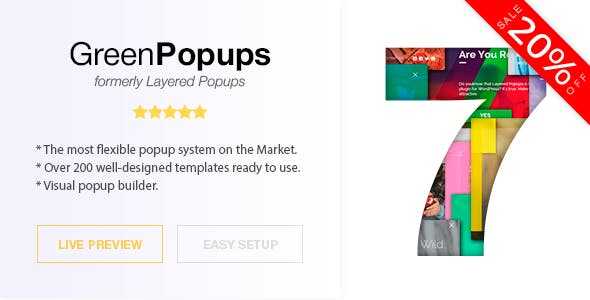
Reviews
There are no reviews yet.