- Multi Purpose Themes
- E-Commerce Themes
- Education Themes
- News Themes
- Business & Consulting
- SEO Themes
- Directory & Listing
- Travel & Booking
- Digital Marketing
- Automobile Themes
- Medicine & Healthcare
- Hotel Theme
- Blog Themes
- ThemeGrill Themes
- Appointment & Booking
- Classified Ads Theme
- Fitness & Gym Themes
- Interior Designing
- Job Themes
- Legal & Law Firm
- Real Estate Theme
- Cryptocurrency
- Podcasting Theme
- Portfolio Theme
A plugin that inserts Google maps into plugins is hardly newsworthy.
But what about a plugin that not only does that job exceptionally well but also brings a wealth of location-based features to your WordPress install like geotagging posts, adding location context to your BuddyPress users’ activity or even letting them “check-in”?
Auto-build Maps From Custom Fields
Where the Google Maps plugin starts to stretch its legs is away from the basic build and insert.
The ability to automatically insert a map based on the contents of a custom field is a powerful and useful feature. The custom field is identified in the global settings along with whether the data is a set of coordinates (longitude and latitude) or an address.
A Highly Flexible Widget
The plugin provides a highly flexible widget for displaying maps in your theme’s widgetized areas such as sidebars.
Whilst it is possible to “hardcode” the map to be displayed, the real flexibility comes in the ability to display:
- only maps associated with the current post
- maps that are associated to any post
- all maps
- a random map
- or maps associated with any post that has been tagged with a specified keyword
The widget map display can be customized from hiding the marker list to combining multiple maps into a single map.

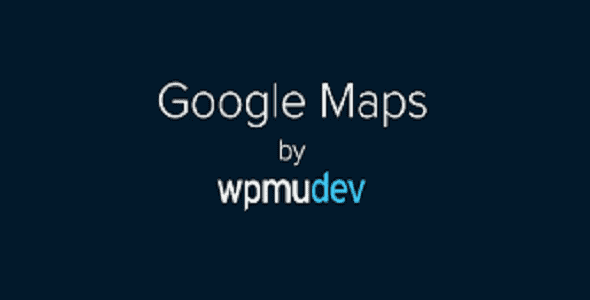

3 reviews for WPMU Dev Google Maps Premium GPL v2.9.5
There are no reviews yet.