Advanced Shipment Tracking Pro GPL (AST PRO)
The Most Powerful Fulfilment Manager for WooCommerce.
AST PRO GPL provides powerful features to easily add tracking info to WooCommerce orders, automate the fulfillment workflows and keep your customers happy and informed.
AST Pro GPL allows you to easily add tracking and fulfill your orders straight from the Orders page while editing orders, or a quick way to fulfill orders from the orders list. Your customers will get the shipment tracking info and a link to track their shipment in the email confirmation emails and on the View Order page.
Tracking Per item – When you ship your orders in multiple packages or from different locations, you can add tracking numbers per item and attach tracking numbers to specific line items.
Auto-detect shipping providers – Save time when fulfilling your orders, the Auto-detection technology will automatically detect the shipping providers based on the tracking number format when you add tracking numbers to orders.
Advanced Shipment Tracking Pro GPL Key Features
- Optimize the Fulfillment Workflow – AST allows you to Rename the label of the WooCommerce “Completed” Order Status to “Shipped” and to enable a custom order status “Partially Shipped” for orders that you ship in separate packages, or at different times.
- Tracking Info Widget – Send customers their shipping information and a way to track their orders with a fully customizable responsive widget. The tracking info widget will display in the order status emails and on the View Order page (my-account).
- Add Tracking information to orders – Easily add tracking information to WooCommerce orders when editing an order or when viewing the orders list on the orders page.
- Add Multiple tracking numbers to the same order– you can add multiple tracking numbers to the same order.
- Fulfil orders when adding tracking numbers – AST allows you to fulfil the order and send the shipment information to your customers when adding the tracking information.
- 300 Shipping Providers with a predefined tracking link – Select your preferred shipping providers from a list of 300 shipping providers. The tracking link will direct your customers to track their shipment on the shipping provider’s website.
- Shipment Tracking API – Use the Shipment Tracking API endpoint to update the tracking numbers generated by 3rd party services and fulfill orders from external systems.
- Import tracking info from CSV Files – In case your warehouse or drop shipper provides tracking information in CSV files, AST provides a quick and easy interface to import multiple tracking numbers to orders in bulk from a CSV so you can avoid the repetitive work of copy & paste tracking numbers into orders.
AST PRO FULFILLMENT MANAGER
- Integrations & Compatibility – built-in integrations with ShipStation, WooCommerce Shipping, Ordoro, Royal Mail Click & Drop, Dear Inventory, Ali2Woo, Printify and more, to automate the fulfilment workflow
- Fulfilment dashboard – manage and fulfil your orders from a centralized fulfilment dashboard
- Tracking per item – split order tracking and attach tracking numbers to order items
- Custom email templates with responsive tracking widget
- Custom order status Shipped – Create a custom shipping workflow and keep the Completed order for virtual orders
- API provider name mapping – map the carrier names updated in the API
- API automation – auto-complete partial orders
- Custom Shipping Providers – Create custom shipping providers with a custom tracking link
- White Label the shipping providers – Update the display name and logo of predefined shipping providers
- Auto-detect shipping providers – auto-detect the shipping providers when adding the tracking number to orders (manually only)
- Export Tracking info to PayPal – Automatically export the shipment tracking information to the PayPal transaction
- Premium Support





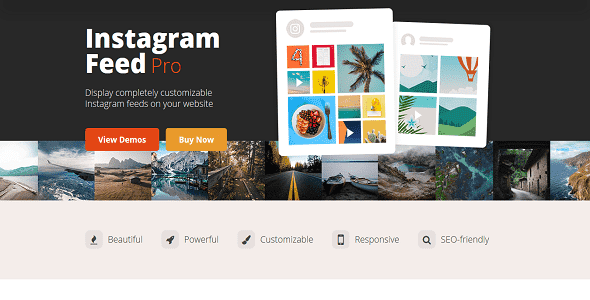




Reviews
There are no reviews yet.