AffiliateWP – Signup Referrals GPL Overview:
Instead of awarding an affiliate commission when a sale has been completed, or a form has been submitted (both standard behavior of AffiliateWP), Signup Referrals awards a flat-rate commission to the affiliate when the user they have referred completes a sign-up. This typically occurs when the user completes a form and creates a WordPress user account on your site.
Signup Referrals will currently generate a referral in AffiliateWP when any of these actions are triggered:
- The referred user registers as an affiliate
- A user registers for an account via Easy Digital Downloads
- A user registers for an account via WooCommerce
- A user registers for an account using Gravity Forms, and the User Registration add-on
- A user registers for an account using Ultimate Member
- A user registers for an account using UserPro
Per-integration commission amounts
Integrations are only shown if you have the relevant plugins installed. Likewise, when you enable an integration, a new amount field will show for that integration. This allows you to set a different dollar amount for each integration!
For example, it’s quite common to be running Easy Digital Downloads and Gravity Forms at the same time, or another combination of plugins. The amount can be set to 0 if you do not want to award any commission for a sign up; this will award a $0.00 referral.
Referral status
Referrals can be set to a pending or an unpaid status. See Referral Statuses for more information. This status will apply to all signup referrals (and not regular/sale referrals).
See which affiliate referred the new user
For affiliate registrations, the referring affiliate ID will be shown on the new affiliate’s edit screen in the admin.




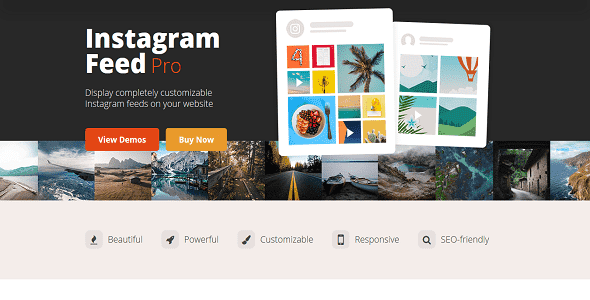





Reviews
There are no reviews yet.