Booknetic is a multi-purpose appointment plugin for WordPress that allows businesses to automate their online bookings.
Booknetic Plugin GPL Introduction
Its comprehensive list of features helps users easily install and configure their appointment booking process at their own will. With the advanced integration options such as PayPalStripe, and Zoom meetings you can completely automate your appointment process.
The appointment plugin for WordPress saves your time and human resources by handling repetitive tasks. EmailSMSWahtsApp notifications make sure no appointment will be missed. You can better get prepared for each appointment with enhanced customization features like form builders and templates. The appointment plugin for WordPress guarantees smooth business operations with 247 customer support. With a broad dashboard, you will be on top of the management of your locations, employees, and services.
Booknetic WordPress Booking Plugin GPL Features
Paypal, Stripe, Local payments:
With the appointment plugin for WordPress, you can benefit from 3 different payment systems.
- Paypal – The Booknetic plugin supports the world’s most popular payment tool Paypal. You can activate/deactivate the Paypal payment tool as you wish in your system. By setting up the “Sandbox” mode, you can make test pays also.
- Stripe – The Booknetic plugin supports the world’s famous payment system, Stripe. You can activate/deactivate the Stripe payment tool as you wish in your system.
- Local – If you want to get your recipes on the spot from your Customers, this solution is up to you. You can activate/deactivate the local payment method as you wish in settings.
Export & Import data:
You can easily migrate your entire booking system to another website with Booknetic. The Booknetic system has the built-in Export & Import feature in the Settings section. You can export your whole Booknetic data, configurations, etc., and then import the backup file into the new website. It will help you build your website in the local machine and migrate the data to the production or migrate your booking system from one domain to another.
Insightful dashboard:
With our helpful dashboard’s help, you can easily make your daily, weekly, monthly, and annual analysis. You can easily reach information about how many appointments you have for the time you have chosen, how many hours these appointments are, and how much they have earned. Besides, upcoming appointments and pending appointments are also on our dashboard.
SMS, Email, and WhatsApp notifications:
You can keep your customers and staff informed with SMS, Email, and WhatsApp notifications. You get an opportunity to send notifications when new appointments are created, rescheduled, canceled, or the status of the appointment is changed. Booknetic appointment plugin for WordPress supports 2 mail gateway; SMTP and WP mail gateways. You can use the Twilio service for sending SMS and WhatsApp notifications.
Manageable calendar:
With an up-to-date interface and informative calendar, you can see your employees’ employment schedule. Whether you choose a monthly schedule or choose a weekly schedule, you can look at the daily schedule on the Calendar module. You can also view appointments in the list view through the List view if you want. You can filter appointments in your calendar based on locations, services, and staff.
Multi-level categories:
In the Booknetic appointment plugin for WordPress, you can create your services with multi-level service categories. With the perfect structured view, you can easily categorize your business services. The service Module has been created by using the latest design and technology for your convenience. If you have a lot of services, the list mode will be beneficial for you. With the list view, you can list your services in a single row.
Built-in Form-builder:
The appointment plugin for WordPress allows tailoring your custom fields to your business using the multi-function Form Builder with your Front-end booking pane. You can look at different forms at the same time and select each form for various services.
Booknetic – Built-in Form-builder
Customizable design:
With the Booknetic plugin, you can design your front-end booking panel to suit your business colors in any way you like. There are 7 styles available: Default, Brown, Red, Green, Blue, Purple, Pink. You can choose one of the styles you want, or you can create a new template from your own.
Easy to translate:
You will be able to translate or change any words in the Booking panel easily. Head over to the Settings > Booking panel > Label menu and enjoy the visual translating module’s ease.

![Booknetic GPL v2.7 Booknetic GPL v2.7.6 – WordPress Booking Plugin for Appointment Scheduling [SaaS]](https://gplboss.com/wp-content/uploads/2021/11/Booknetic-GPL-WordPress-Booking-Plugin-for-Appointment-Scheduling.jpg)



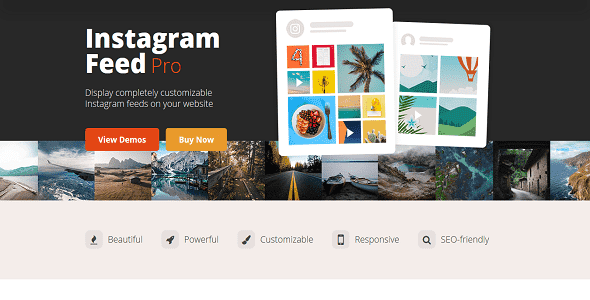



Reviews
There are no reviews yet.