- Multi Purpose Themes
- E-Commerce Themes
- Education Themes
- News Themes
- Business & Consulting
- SEO Themes
- Directory & Listing
- Travel & Booking
- Digital Marketing
- Automobile Themes
- Medicine & Healthcare
- Hotel Theme
- Blog Themes
- ThemeGrill Themes
- Appointment & Booking
- Classified Ads Theme
- Fitness & Gym Themes
- Interior Designing
- Job Themes
- Legal & Law Firm
- Real Estate Theme
- Cryptocurrency
- Podcasting Theme
- Portfolio Theme
Nomora Template Kit GPL v1.0 – Glamping & Adventure Elementor Template Kit
Original price was: 72.52$.3.32$Current price is: 3.32$.variations_header_title_color"":[""""]
Nomora Template Kit GPL — Nomora is a carefully crafted Glamping & Adventure Elementor Template Kit, designed for glamping sites, adventure resorts, and nature retreats. With a clean, modern design and fully responsive layout, Nomora provides a seamless way to showcase your unique accommodations and outdoor experiences.
- Use on Unlimited Website – Personal or Clients
- Original Product From the Developer
- Quick help through Email & Support Tickets
- Get Regular Updates For 1 Year
- Last Updated –
- Developer Live Preview
- Get this Product for Free in All Memberships
Description
Nomora Template Kit GPL Overview
Nomora is a carefully crafted Glamping & Adventure Elementor Template Kit, designed for glamping sites, adventure resorts, and nature retreats. With a clean, modern design and fully responsive layout, Nomora provides a seamless way to showcase your unique accommodations and outdoor experiences. Whether it’s luxury camping or thrilling adventures, Nomora elevates your brand and connects you with nature-loving travelers.
Featuring pre-designed pages for accommodations, activities, pricing plan, and FAQs, this template kit ensures you can easily build a stunning website without coding knowledge. Built exclusively for Elementor, Nomora offers an intuitive customization experience, empowering you to tailor your website to your vision. Take your glamping business to the next level with Nomora and captivate your audience with nature-inspired design.
Features of Nomora Template Kit:
- Great for Glamping and Adventure
- Fully With Elementor Free Version (Elementor Pro is not required)
- Simple, Modern and Clean Design
- No Coding Knowledge Required
- 18 Ready To Use Templates
- Easy & Fully Customizable
Nomora Templates Kit Include:
- Global Kit Styles
- Home
- About Us
- Accommodation
- Accommodation Detail
- Activities
- Pricing Plan
- Gallery
- FAQs
- Blog
- Single blog
- Contact Us
- 404 Page
- Coming Soon
- Header
- Footer
- Metform Contact
- Metform Booking
Plugins installed with Nomora Template Kit:
- Jeg Elementor Kit
- MetForm
How to Use Nomora Template Kits:
This is not a WordPress Theme. Template kits contain the design data for Elementor only and are installed using the envato Elements plugin for WordPress or directly through Elementor.
Elementor Template Kits use the Envato Elements plugin to install.
Detailed Guide:
- https://help.elements.envato.com/hc/en-us/articles/36032349441945-How-to-Install-Elementor-Template-Kits-With-the-Envato-Elements-Plugin-in-WordPress-for-Envato-Elements-Subscribers
- https://help.market.envato.com/hc/en-us/articles/36033428836889-How-to-Upload-Install-Elementor-Template-Kits-from-Themeforest-to-WordPress
For further support, go to Elementor > Get Help in WordPress menu.
How To Import Metform Custom Form in Nomora Template Kits
- Import metform template
- Import the template where the form appears, then edit in Elementor
Click the Metform widget in the column where the form should be and click Edit Form - Select New, leave blank selected then click Edit Form button
- Click ‘Add Template’ grey folder button
- Click ‘My Templates’ tab
- Choose your imported metform template, then click ‘Insert’
- Once the template is loaded, click ‘Update’
How to setup header in Jeg Elementor Kit plugin in Nomora Template Kits
If you have Elementor Pro, headers and footers may be customized under Theme Builder.
- Go to Jeg Elementor Kit menu item > Header Template
- Click Add New Header
- Add condition > All Site and click Create
- Click the pencil icon to Edit and elementor will appear
- Click gray folder icon to access My Templates tab
- Insert the header template.
- Customize and Save.
Images
This Template Kit uses demo images from Envato Elements. You will need to license these images from Envato Elements to use them on your website, or you can substitute them with your own.
Additional information
| Validity |
Pre-activated |
|---|
Reviews (0)
Only logged in customers who have purchased this product may leave a review.

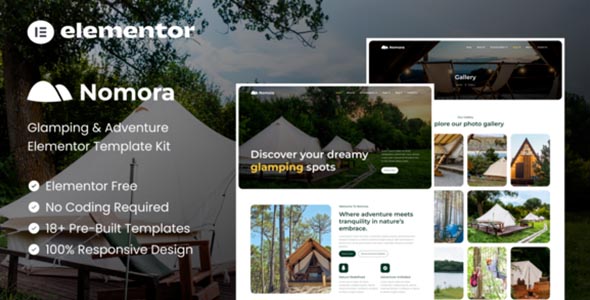
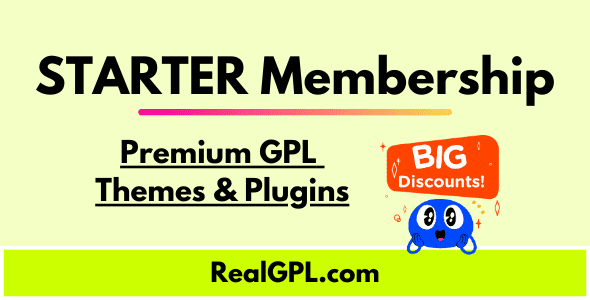

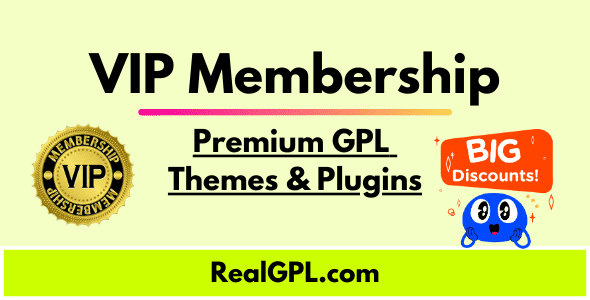
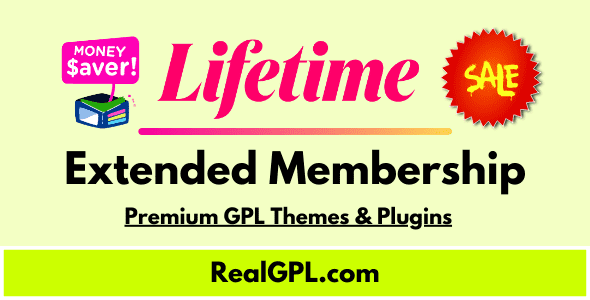


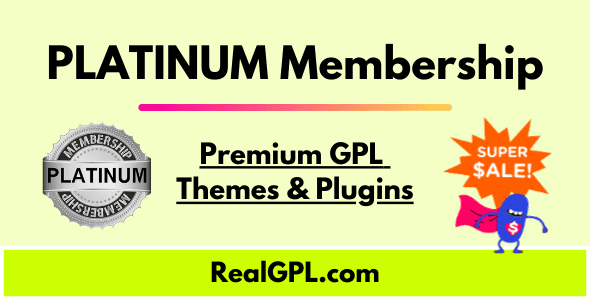
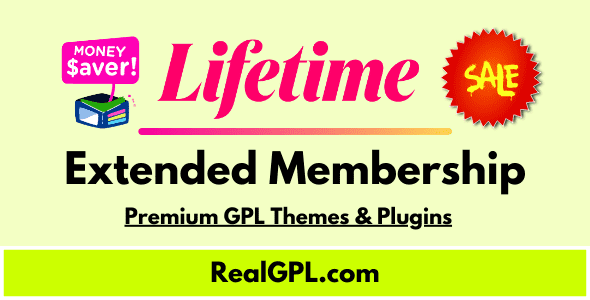
Reviews
There are no reviews yet.