- Multi Purpose Themes
- E-Commerce Themes
- Education Themes
- News Themes
- Business & Consulting
- SEO Themes
- Directory & Listing
- Travel & Booking
- Digital Marketing
- Automobile Themes
- Medicine & Healthcare
- Hotel Theme
- Blog Themes
- ThemeGrill Themes
- Appointment & Booking
- Classified Ads Theme
- Fitness & Gym Themes
- Interior Designing
- Job Themes
- Legal & Law Firm
- Real Estate Theme
- Cryptocurrency
- Podcasting Theme
- Portfolio Theme
PayPal Recurring payments GPL v1.1.3 – JetFormBuilder
Original price was: 72.52$.3.32$Current price is: 3.32$.variations_header_title_color"":[""""]
PayPal Recurring payments GPL— A tweak that allows you to create subscriptions and accept recurring payments via PayPal-integrated forms.
- Use on Unlimited Website – Personal or Clients
- Original Product From the Developer
- Quick help through Email & Support Tickets
- Get Regular Updates For 1 Year
- Last Updated –
- Developer Live Preview
- Get this Product for Free in All Memberships
Description
PayPal Recurring payments GPL Overview
A tweak that allows you to create subscriptions and accept recurring payments via PayPal-integrated forms.
Collect PayPal recurring payments
Go past commonplace one-time payments. Use PayPal Recurring Payments to create custom subscriptions subject to a specific billing cycle.
The addon supports fixed, quantity-based, volume-based, and tiered payment types. It’s fully JetFormBuilder-ready, so you’ll be able to accept recurring payments through the PayPal gateway added to the form. Monitor all payments and subscription statuses via a handy separate dashboard.
PayPal Recurring Payments Use Cases
- Streaming service subscription
Give free access to video content for the first 30 days after signup. Then offer the client to subscribe and pay every month. - Online business courses
Provide subscriptions for individual courses like the Leadership program, or a yearly plan for all courses on the platform. - Social Media Marketing services
Add plans based on the number of weekly published posts or connected accounts for advertising agencies. - Licenses subscription plans
Sell a product Basic, Pro, VIP licenses. Such plans will give access to a different number of services and additional products. - Fitness training subscription
Create subscriptions priced based on the difficulty level. Allow users to pay for workout programs on a monthly and yearly basis. - Claimed listings plans
Sell website space to advertisers and set tier-based plans for claimed listings. Thus the price will be lower after the fifth, tenth ad, etc.
Explore Functionality of PayPal Recurring Payments
- Subscriptions dashboard
View and edit all the subscription-related details like subscriber email, billing cycle, status and date through a dashboard. - Refund support
Carry out the refund requests right from the Subscriptions dashboard by adding the needed refund amount and note.
- Cancellation button
To discontinue a subscription, go to single page and click the “Cancel” button. The status would be updated automatically. - Suspend plan
To suspend a subscription, go to its single page and press the “Suspend”. Add notes to it if needed. - Activate subscription
You can activate a recurring subscription in the PayPal account, but its status will be visible in the dashboard.
Unlock All Addon Options of PayPal Recurring Payments
- Gateway Action
Choose between “Pay now” and “Create a subscription” options to create a PayPal scenario. - Request ButtonClick the button to sync Access Token data and the PayPal account.
- Subscription Plan Field
Choose “Manual Input” to save the selected plan or copy its ID and save it as a Hidden field value. - Subscription Plan
Choose the needed PayPal subscription plan from the drop-down Select field. - Quantity field
Enter the quantity field by hand or let the addon copy it from the PayPal account. - Use redirect URL from Redirect notification
Enable this toggle to send users to a Redirect page after successful payment. - Available macros list
The %gateway_status% and %field_name% macros will help you create custom payment success/failed messages. - Payment success message
Add a custom message confirming the payment was successful. - Payment failed message
Use macros to create a message indicating the payment error occurred.
How to Configure PayPal Recurring Payments
- To configure PayPal subscriptions, you need to complete four steps:
Set up the PayPal Recurring Payments addon; - Log in to the business account on the PayPal sandbox website;
- Create a subscription plan;
- Customize a form.
Additional information
| Validity |
Pre-activated |
|---|
Reviews (0)
Only logged in customers who have purchased this product may leave a review.

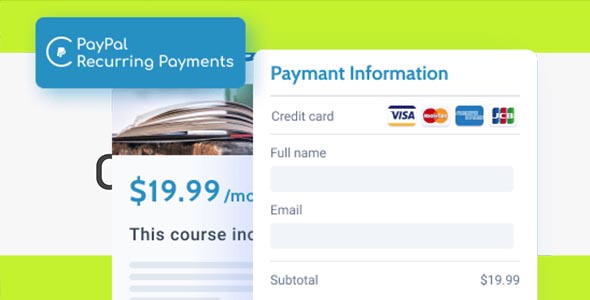
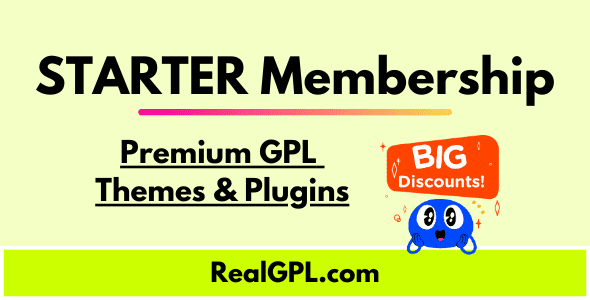

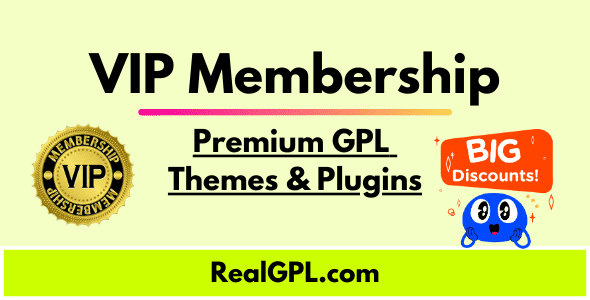
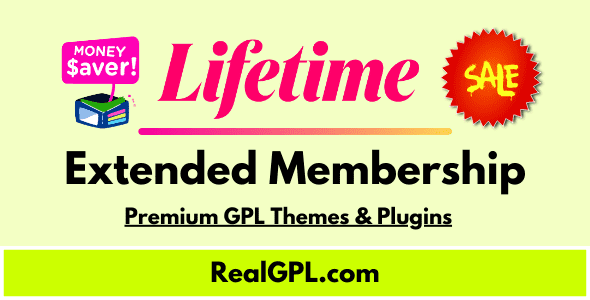


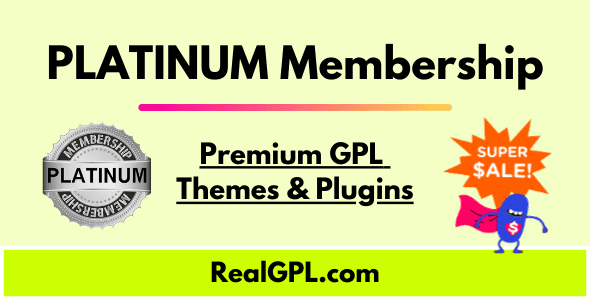
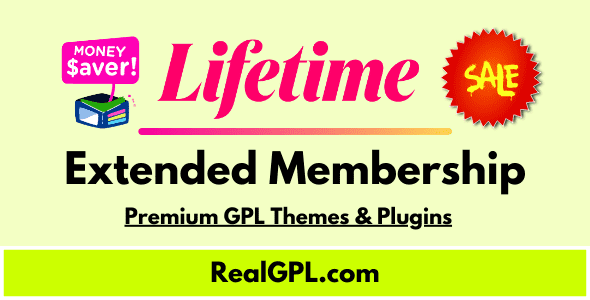
Reviews
There are no reviews yet.