WP Media folder Gallery Addon GPL Overview:
WP Media Folder with its gallery addon isn’t just the best plugin to classify images and videos, it is now the easiest Gallery manager for WordPress. Pickup images from the media folder or google Photos, resize images as you want on a grid, and it is done! Make your media gallery fast and easy thanks to 8 different themes with tons of design options. And a big thanks to our customers for bringing us the user experience we needed.
WP Media folder Gallery Addon GPL Features:
8 Amazing Themes Included for your WordPress Galleries
WP Media Folder Gallery Addon has plenty of themes for your galleries and many options to play with:
- A masonry theme to create wonderful photo walls
- A portfolio theme to complete image with title and texts
- A square grid theme to display nice hover effects
- 2 sliders theme, one with a 3D effect and another multiline optimized
- A material design style
- A default WordPress-like theme
- Custom grid
Manage wonderful video galleries
The 7 gallery themes can be used in video galleries as well! The video gallery support also a mix between images and videos in the same gallery. Furthermore, you can load video from multiple sources such as YouTube, Vimeo, Dailymotion, Twitch, Facebook watch or Wistia. Of course, local .mp4 videos are also supported.
WordPress Galleries from Media Folders
WP Media Folder Gallery Addon is the fastest way to create galleries and sub-galleries in no time. With just one click you can:
- Import folders with their images and transform them into galleries
- Apply a theme on batches of imported galleries
- Import galleries respecting the original folder hierarchy
- Import existing images from folders without duplicating media
Advanced Navigation Among Gallery Albums
Sorting images and navigating through galleries is always a complex process for a website manager. We’ve made the process simple because images and galleries can be sorted using drag-drop, including for nested album levels. As per the final user, he’ll navigate through multilevel galleries using an AJAX folder tree.
Filter Images Using an Alternative Tag System
For image ordering and navigation, you get two possibilities: navigate through multilevel galleries using a folder tree and/or using image tags. Several tags can be added per image, and you can then use them for tag AJAX filtering
Manage Galleries from Gutenberg and from the Text Editor
WP Media Folder Gallery Addon is a unique solution because you can manage all galleries from the Gutenberg WordPress editor, with a dedicated gallery block. The WordPress Classic editor is fully supported too. Stop wasting time editing galleries from 2 or 3 different places all over your WordPress administration panel.
Edit Image Gallery Information
All image information can be edited from the gallery, including WordPress image SEO information. You can also define specific internal or external custom links by image, along with image tags.



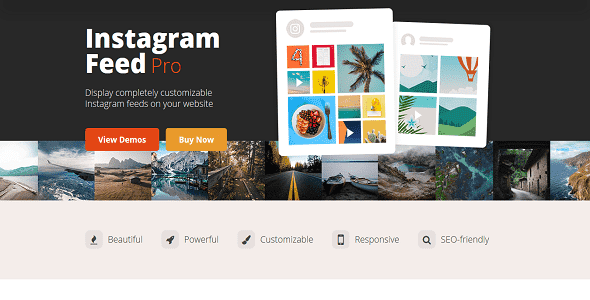






Reviews
There are no reviews yet.